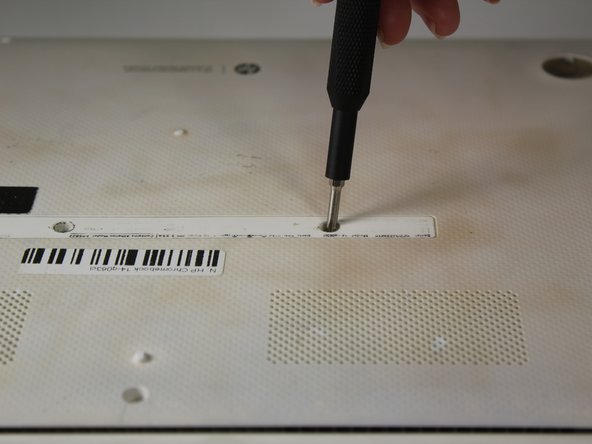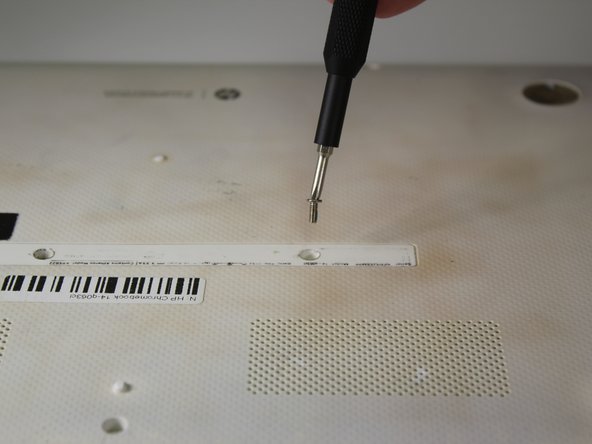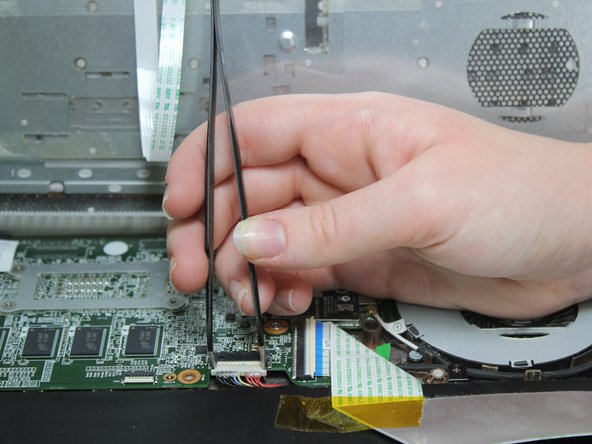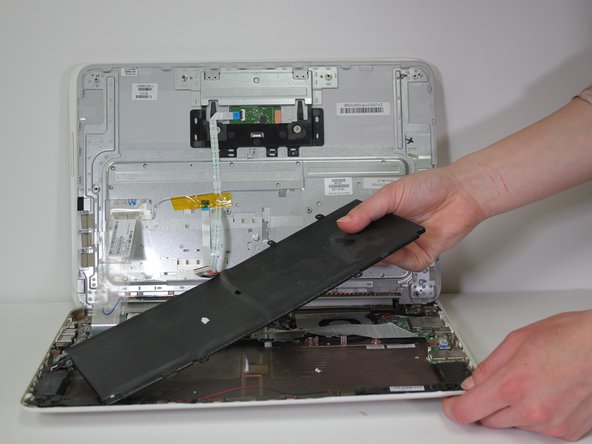はじめに
If your HP Chromebook 14-q063cl will not hold charge or is charging very slowly, the battery may need to be replaced. Use this guide to replace the battery on your device.
When the battery is functioning correctly, it provides power to the rest of the laptop's systems and holds an electrical charge allowing the device to be portable. After repeated use, laptop batteries will hold their charge for shorter periods of time and will need to be replaced. If you notice your charged battery is not holding its charge, it is time to replace the battery.
Swollen or damaged batteries can present a serious fire hazard. If your battery looks swollen, take the necessary steps to prevent a fire.
Disconnect from all power sources and power down your laptop before you begin.
必要な工具と部品
-
-
Flip the laptop upside down so that the bottom is facing upwards.
-
Use Phillips #0 screwdriver to remove nine 6.7 mm screws from the bottom panel.
-
-
-
-
Lift the speakers and move them to the side, making sure the wires are not disturbed.
-
To disconnect the cable, use the tip of a spudger or your fingernail to flip up the small locking flap. Then, you can safely pull the cable out.
-
Use tweezers to unplug the bundled cable connector from the motherboard.
-
Remove the battery from the laptop.
-
To reassemble your device, follow these instructions in reverse order.
To reassemble your device, follow these instructions in reverse order.
ある他の人がこのガイドを完成しました。