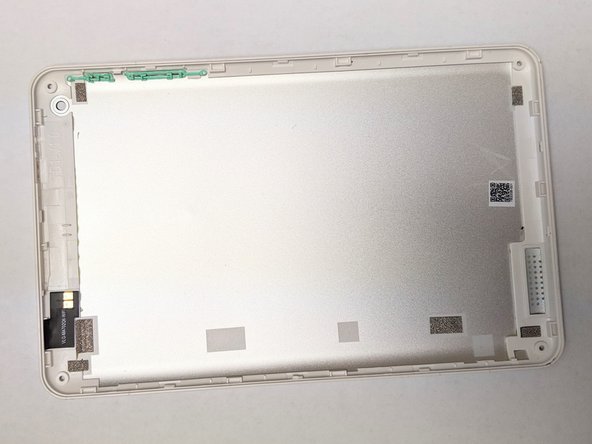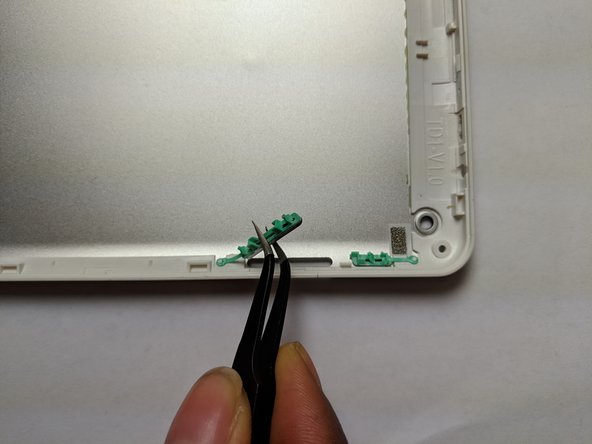はじめに
If the device volume and/ or power buttons are unresponsive then it may be necessary to replace them. The most challenging step to fix both buttons is removing the back cover. The tools listed (or similar) are necessary for both buttons to function properly.
必要な工具と部品
-
-
Use the T5 Torx screwdriver and remove the T5x3mm screws on all four corners of the device.
-
-
終わりに
To reassemble your device, follow these instructions in reverse order.
ある他の人がこのガイドを完成しました。