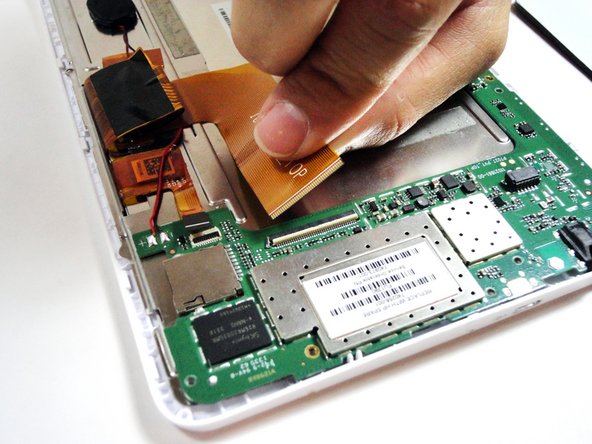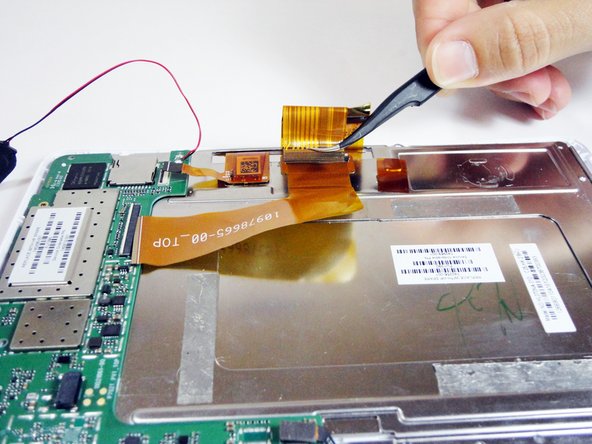はじめに
In this guide, you will be using a Phillips #00 Precision Screwdriver to remove the front facing camera.
必要な工具と部品
-
-
Carefully insert a Spudger into one of the corners of the tablet.
-
Slide the Spudger along the edge popping the tabs out along the way.
-
-
-
Slide the Spudger under the battery to lift it off the adhesive.
-
Gently pull the cable connection from the motherboard using tweezers.
-
-
-
Remove the larger ribbon cable by gently flipping the beige latch and pulling it out with tweezers.
-
-
-
Remove the smaller ribbon cable by gently flipping the black latch and pulling it out with tweezers.
-
-
-
-
Remove the following 7 screws:
-
Six 4.17mm Phillips #00 around the motherboard.
-
One 2.67mm Phillips #00 next to the front facing camera.
-
-
-
Gently pry the front facing camera plug up and off of the motherboard.
-
-
-
On the metal plate inside of the device, there is a ribbon cable in a loop. Flip the white tab and pull the cable out.
-
-
-
Unscrew the following black screws:
-
Seven 2.82mm Phillips #00 around the metal casing.
-
-
-
Gently remove the camera from the device with tweezers by lifting it up and out of its square hole.
-
To reassemble your device, follow these instructions in reverse order.
To reassemble your device, follow these instructions in reverse order.