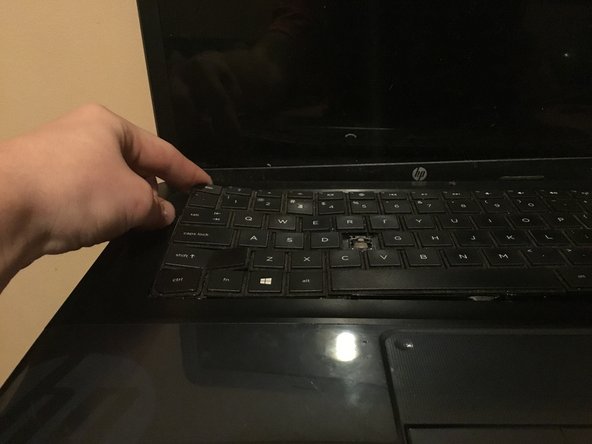はじめに
How to replace a broken keyboard on an HP computer
必要な工具と部品
To reassemble your device, follow these instructions in reverse order.
To reassemble your device, follow these instructions in reverse order.
ある他の人がこのガイドを完成しました。
2 件のコメント
The keyboard you totally destroyed which was not required. You undo the screw on the bottom under the door, and then use the pins at the top of the keyboard which then the keyboard will come up slightly where you can get under it and pry gently along the top, and then sides… After that the keyboard pulls right out and you undo the ribbon cable…
You murdered that keyboard… If you are going to create instructions for others to follow, please make sure you know what your doing to begin with… So no one follows your poor example
Sorry but it’s not my fault it was the first time I worked on one I don’t know everything yet I’m only 17 and I’m learning as I go