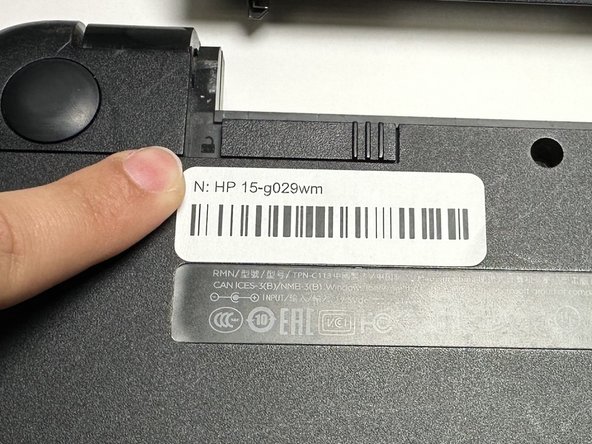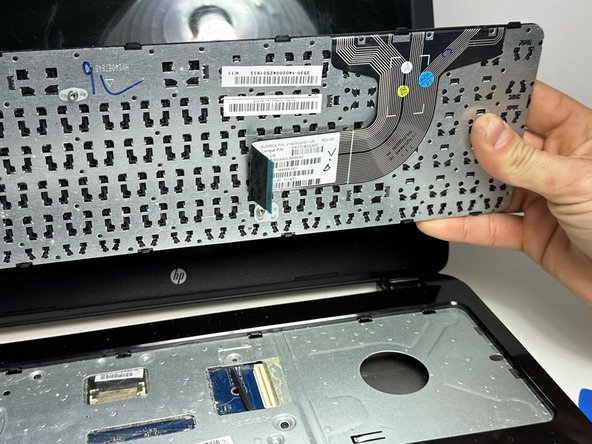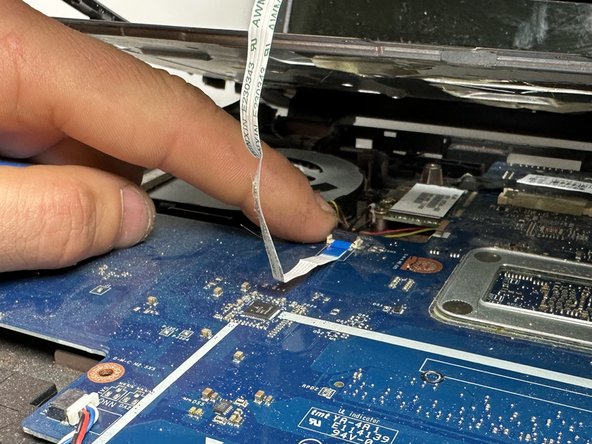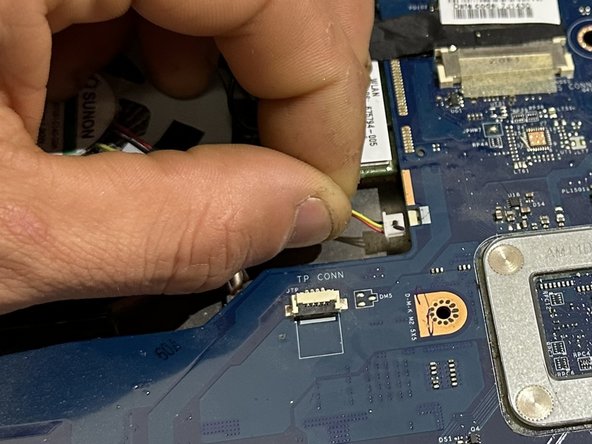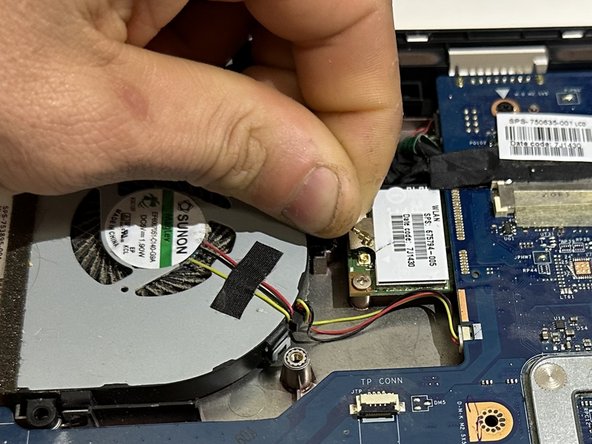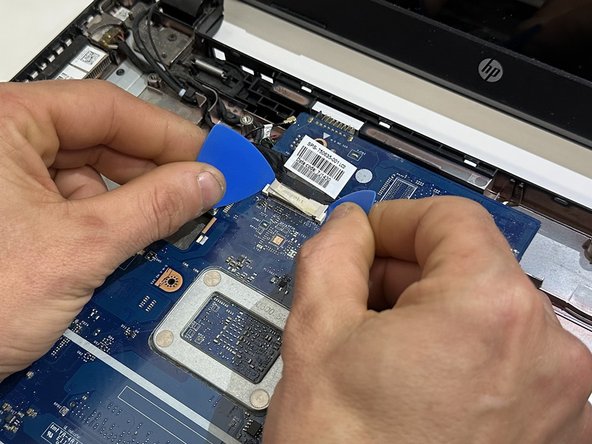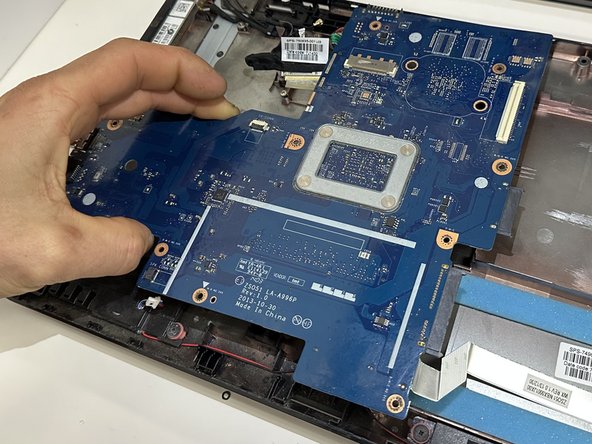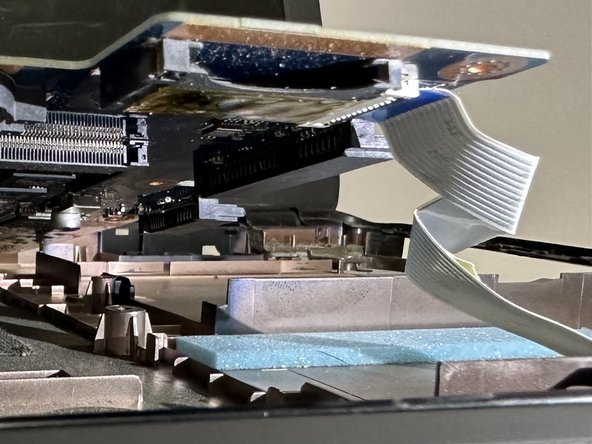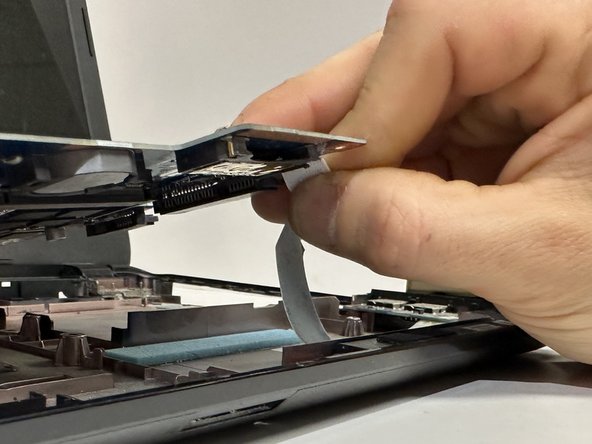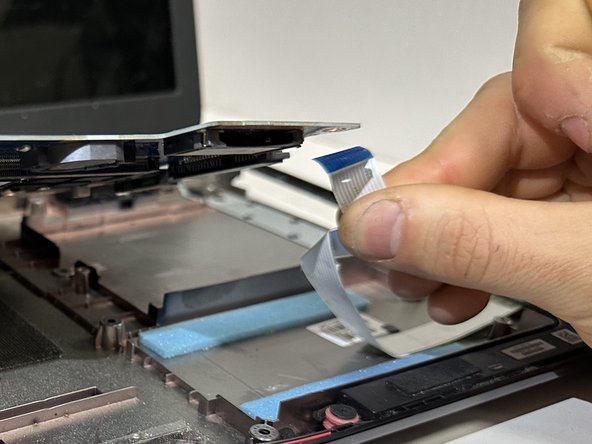はじめに
This is a guide on how to replace the motherboard in your HP 15-g029wm. This guide may be needed if you're encountering problems with your HP 15-g029wm shutting down randomly. You will need to know how to remove the heatsink, clock battery, and RAM. This is because it will not be shown in this guide and these components will be needed for your new motherboard.
必要な工具と部品
-
-
-
Flip the device face up and open the lid.
-
Insert an opening pick under the keyboard and pry around the perimeter of the keyboard until it fully releases.
-
Lift the keyboard slightly.
-
Use your fingers or an opening pick to unlock the ZIF locking flap that secures the keyboard ribbon cable.
-
Disconnect the keyboard ribbon cable.
-
Lift the keyboard off.
-
-
-
Use the tip of a spudger to pry up and disconnect the two antenna cables attached to the wireless card.
-
To reassemble your device, follow these instructions in reverse order.
To reassemble your device, follow these instructions in reverse order.