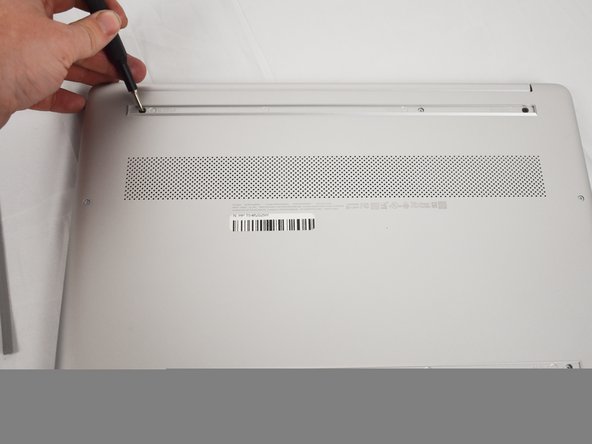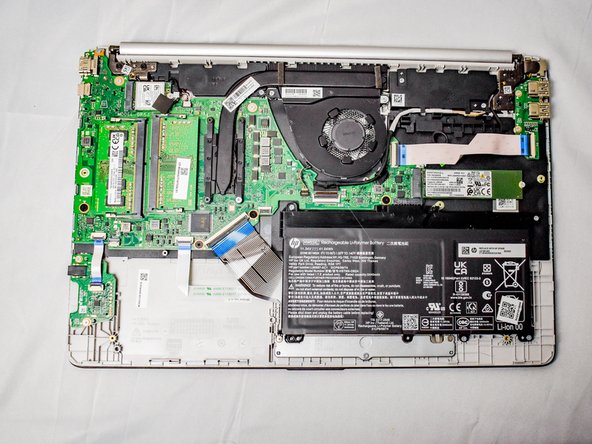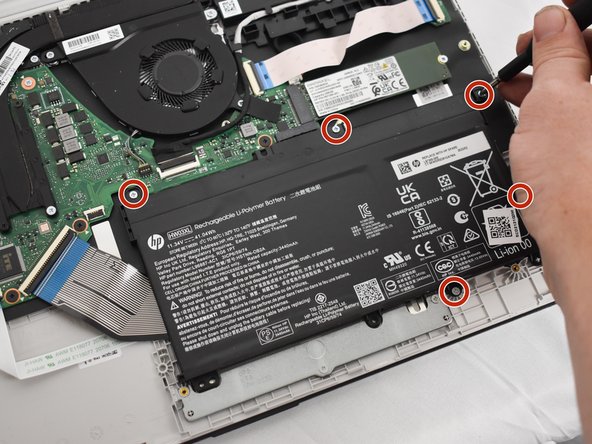はじめに
If your HP 15-ef2025nr laptop is not charging, use this guide to replace your laptop’s battery. The battery is what allows the computer to run the data in the computer which allows it to turn on.
But, before you pull out your screwdriver, see the troubleshooting guide.
See the guide and precautions for a swollen battery first if your device is extremely hot.
Before using this guide ensure that the computer is not plugged in/charging and that the computer is powered off. When working on any electronic device, it is always recommended that you wear a static discharge bracelet because evens small amounts of static electricity can damage electronics.
必要な工具と部品
To reassemble your device, follow these instructions in reverse order.
To reassemble your device, follow these instructions in reverse order.