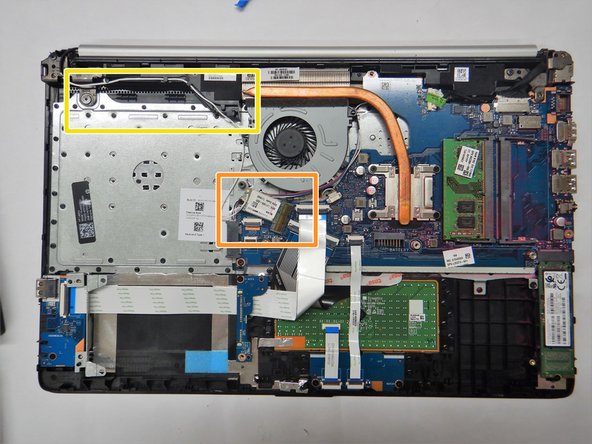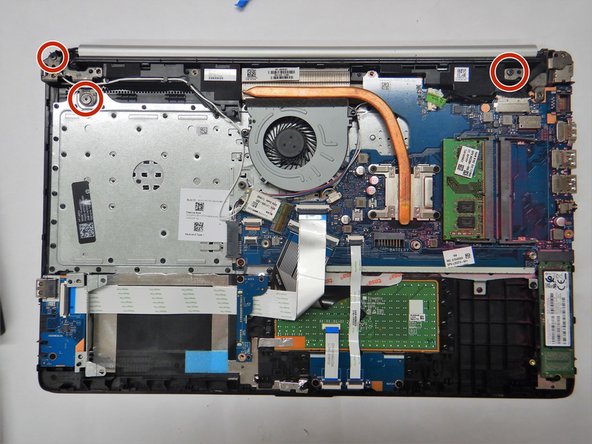はじめに
If your laptop screen is broken or damaged, use this guide to replace the screen. To do so you need a Phillips #1 screwdriver, opening tools, tweezers, and safe pry tools. There are some difficult steps to this guide, especially be careful not to damage any wires in this process.
必要な工具と部品
-
-
Turn your laptop over so that the Laptop Identification Tag on the underside of the laptop faces the ceiling.
-
-
-
Flip the computer over and open the screen.
-
Start from a corner and run the plastic opening tools along the edge of the back cover.
-
After the cover has been completely loosened around the entire perimeter, close the screen and flip the computer over.
-
Gently pry back the cover starting from the middle, bottom edge.
-
-
-
-
Remove the 3 mm Phillips #0 screw securing the WLAN card in place.
-
Carefully remove the WLAN card from the motherboard.
-
Gently remove the antenna cable from the wire guides in the speaker and chassis.
-
Place WLAN card off to the side being careful not to pull on the antenna cable.
-
To reassemble your device, follow these instructions in reverse order.
To reassemble your device, follow these instructions in reverse order.
2 の人々がこのガイドを完成させました。