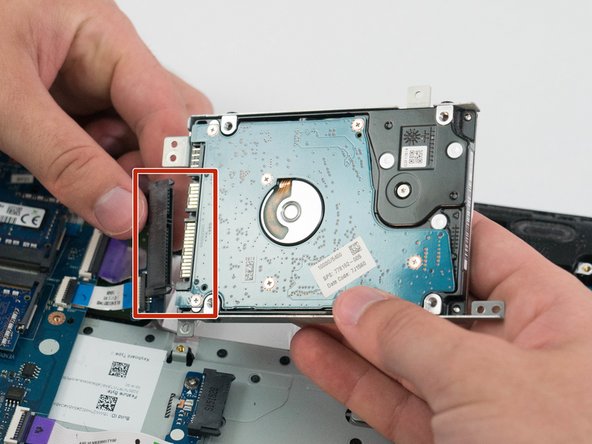はじめに
The hard drive is one of the more common computer components to fail. Hard drives typically fail without warning, oftentimes leaving you with lost data and time. However, in many cases, hard drives tend to make clicking noises or abnormal vibrations when they are close to kicking the can. Learn how to replace your hard drive using this guide in order to restore the functionality of your HP laptop.
必要な工具と部品
-
-
-
Using the Phillips P0 screwdriver, remove the 9 M2.5mm x 6.5mm screws from the bottom of the laptop.
-
Remove the additional 2 M2.0mm × 1.5mm Phillips screws located in the battery compartment.
-
To reassemble your device, follow these instructions in reverse order.
To reassemble your device, follow these instructions in reverse order.