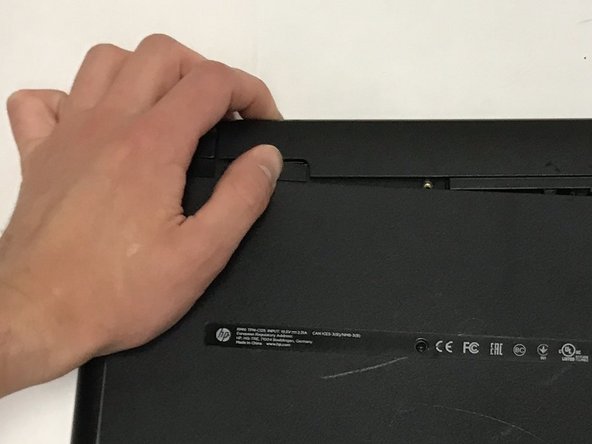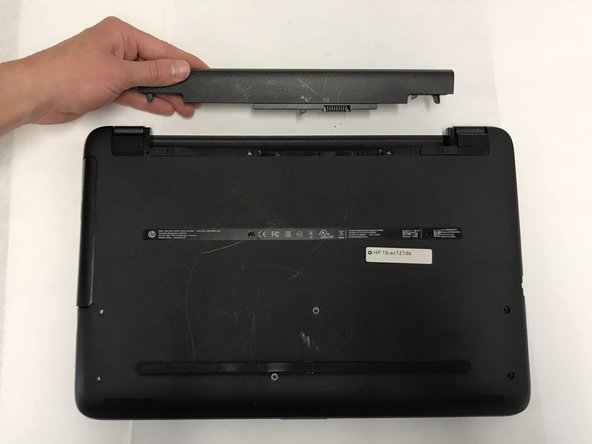はじめに
This guide will teach you how to replace the CD Compartment. You will need plastic prying tools and a Phillips J001 screw driver.
必要な工具と部品
-
-
Remove all external devices from the computer.
-
Remove the charging cord from the computer.
-
-
もう少しです!
Replace CD compartment. To reassemble your device, follow these instructions in reverse order.
終わりに
Replace CD compartment. To reassemble your device, follow these instructions in reverse order.
4 の人々がこのガイドを完成させました。