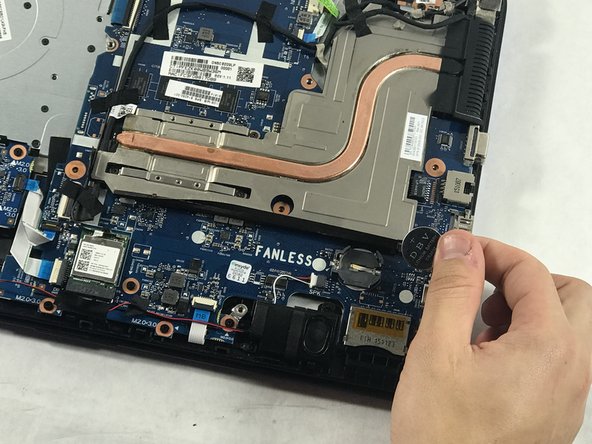はじめに
The coin cell battery is essential to the computer's BIOS as well as its time keeping functions. If yours isn't working properly, you may fix it using these steps.
必要な工具と部品
-
-
-
Use a spudger and a plastic opener to push back the lock holding the battery in place.
-
もう少しです!
To reassemble your device, follow these instructions in reverse order.
終わりに
To reassemble your device, follow these instructions in reverse order.