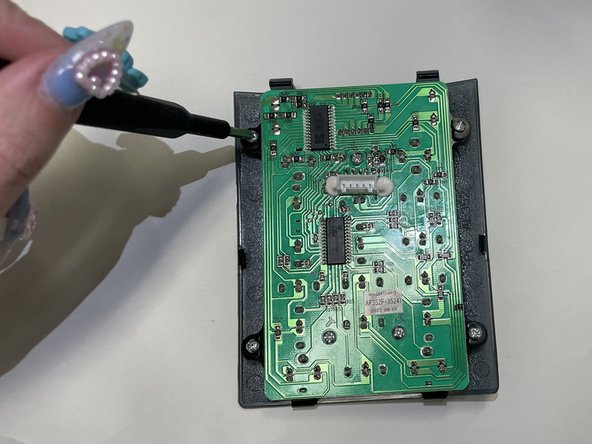はじめに
This guide will provide the procedure required to replace the Gourmia GAF536 air-fryer screen circuit board.
This control board is the part that allows your screen and buttons to work, as well as connect the screen to the air-fryer’s motherboard. By replacing this part, the following issues can possibly be fixed:
- The device not powering on
- The fryer not reaching the desired temperature
- The fan not running
Because this part is connected to the power, it is best to ensure the device is unplugged before attempting the repair.
必要な工具と部品
-
-
-
Locate the internal tabs that hold the screen in place. (There should be 2 tabs on top, 2 tabs on the bottom, and 1 on each side.)
-
To reassemble your device, follow these instructions in reverse order.
To reassemble your device, follow these instructions in reverse order.
ある他の人がこのガイドを完成しました。