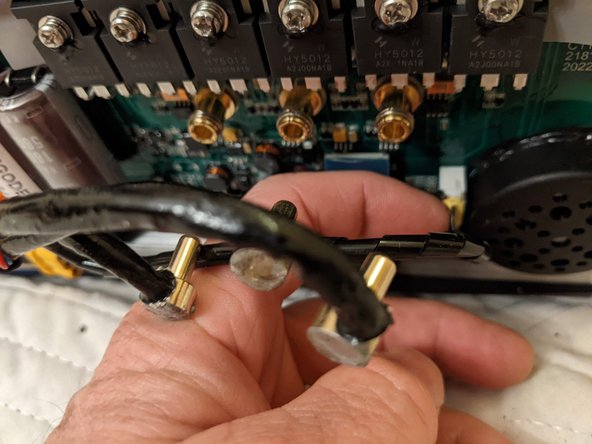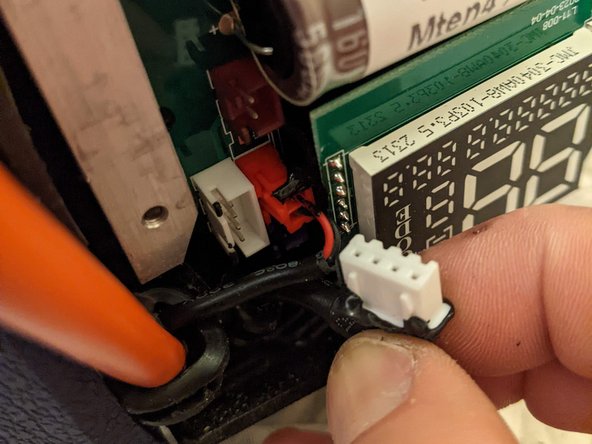はじめに
E-Riderz video was helpful, https://www.youtube.com/watch?v=lPTCryz3...
You may need a new controller board if--
- The unicycle is turning off after it balances, without beeping
- ...(add your symptoms here)
必要な工具と部品
-
-
Remove the six screws, three on each side, that attach the cover.
-
Lift the cover off by the handle.
-
-
-
The battery can be unplugged by fingers, it slides apart. I used two hands, but didn't have to grip the connector just used friction to pull it apart. The connector does not snap.
-
Press the power button to discharge the energy stored in those giant capacitors.
-
-
-
Unplug the three motor wires from the board.
-
Unplug the Hall Effect sensor harness from the board.
-
-
-
-
Disconnect the power connector for the controller board.
-
Disconnect the tail light connector from the controller board
-
Disconnect the headlight from the controller board
-
-
-
Remove the four screws that hold the controller board. There are two screws on each side, formerly concealed by the cover.
-
-
-
Pull all cables and harnesses to spread them apart, to avoid tucking them beneath the controller board
-
Position the replacement controller board, seat it to proper depth, reroute any cables that prevent seating.
-
Reinstall the four mounting screws.
-
-
-
Reinstall harnesses as the reverse of step 4
-
Reconnect the motor as the reverse of step 3
-
Reapply power as the reverse of step 2
-
-
-
Press and hold the power button for one second. The unit should turn on.
-
To disable Transportation Mode, after the unit powers and is beeping, press the power button 5 times, brief presses. The light will not cycle while you do this. Then the unit should beep and any additional power button presses will cycle the headlight.
-
Now cycle the power. Hold the power button for two seconds to cycle the power back off. Release the power button, then hold the unit upright and hold the power button for one second to power the unit. The unit should balance.
-
To reassemble your device, follow these instructions in reverse order.
To reassemble your device, follow these instructions in reverse order.
ある他の人がこのガイドを完成しました。