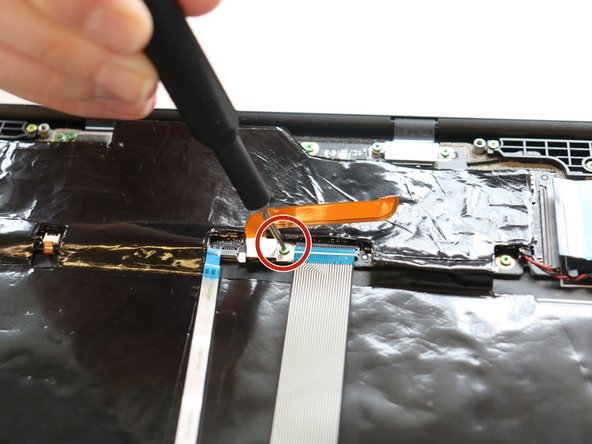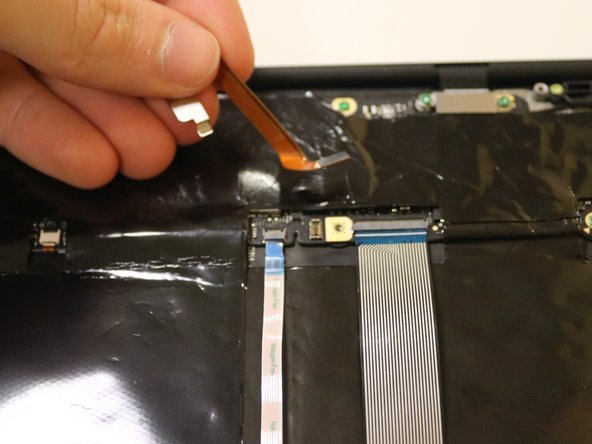はじめに
In this guide, you will learn how to replace the right charging port on your Google Pixelbook Go to fix charging issues.
必要な工具と部品
-
-
Flip the device so that the back is facing up.
-
Peel the rubber stoppers off the top and bottom of the device.
-
-
-
-
Remove the three pink screws from the right charging port using a T3 Torx screwdriver.
-
もう少しです!
To reassemble your device, follow these instructions in reverse order.
終わりに
To reassemble your device, follow these instructions in reverse order.