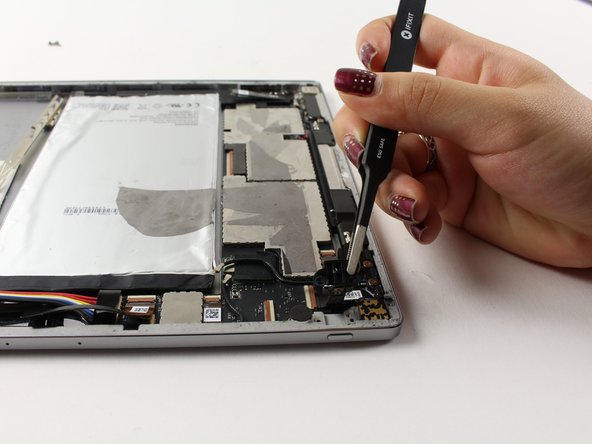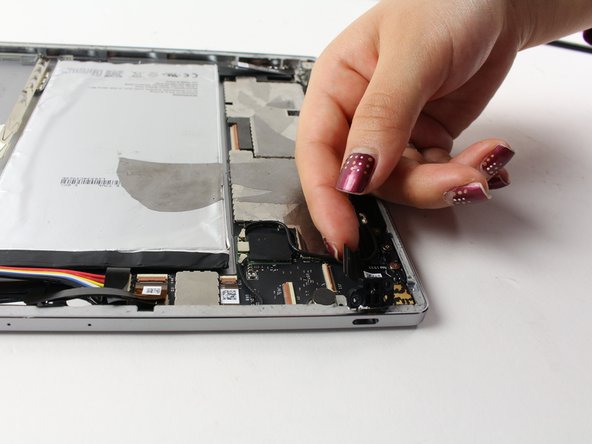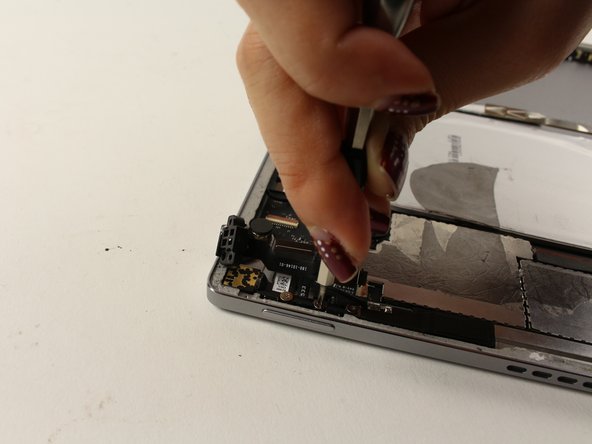はじめに
This guide will outline how to replace the power button should it be non responsive or faulty.
必要な工具と部品
-
-
Use a heat gun to melt the adhesive that holds the screen to the device
-
Move the heat gun around the edge of the screen for approximately 1 minute, or until the screen can be lifted off in the next step.
-
-
To reassemble your device, follow these instructions in reverse order. New adhesive will be needed to re-apply the screen.
ある他の人がこのガイドを完成しました。
1件のガイドコメント
I have replaced the power/volume button flex with these instructions with a reportably working item, but power button still doesn't work. The volume buttons work just fine. Any other ideas about what might be the problem?