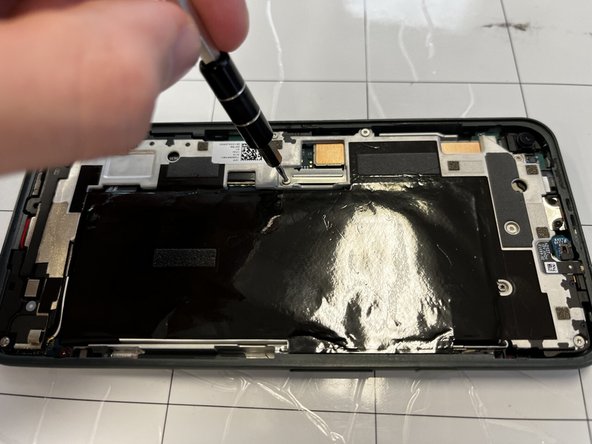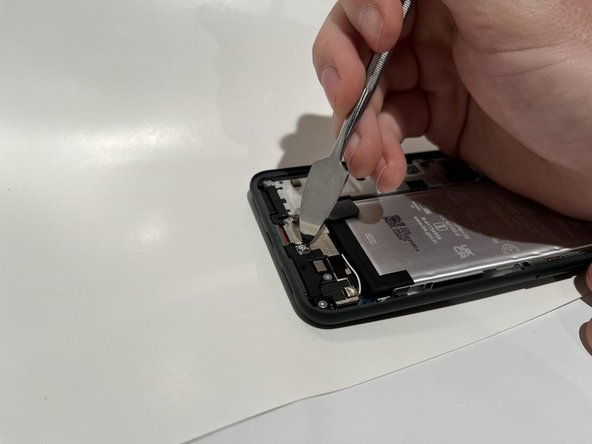はじめに
Use this guide to remove and replace the speaker in a Google Pixel 5a. The speaker in this budget smartphone may need to be replaced if water-damaged, if the audio is distorted, or if there is no audio at all. If you plan on reusing the old screen, take extra care during removal to prevent damage.
Before starting the guide turn off your device.
必要な工具と部品
-
-
Shut down the device before starting screen removal.
-
Insert a paper clip or SIM card removal tool into the SIM card tray hole.
-
Apply a small amount of pressure until the tray pops out.
-
Slide the SIM card tray out of your Google Pixel 5a.
-
-
-
-
Place an opening tool under the camera connector and pry upward.
-
Carefully remove the camera connector from the phone.
-
To reassemble your device, follow these instructions in reverse order.
To reassemble your device, follow these instructions in reverse order.