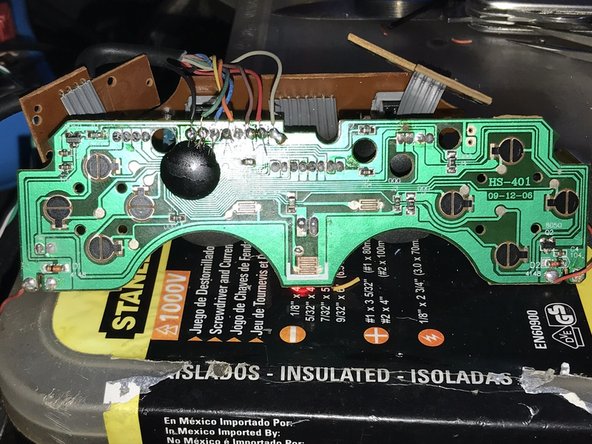はじめに
I have this DualShock controller that had broken wires, but I couldn't find how to connect each cable on this board that seems to be a CHS-401, so I went to the trouble of finding how and here it is.
Hope to help somebody.
必要な工具と部品
-
-
First, check that the connection port of your controller (whether wireless or not) has all the pins.
-
If you have a wired controller (a controller with a cable that connects directly to your console) try bending it in different directions. This may recconect broken connections within the controller cabel and could be a temporary fix.
-
-
To reassemble your device, follow these instructions in reverse order.
To reassemble your device, follow these instructions in reverse order.
2 の人々がこのガイドを完成させました。