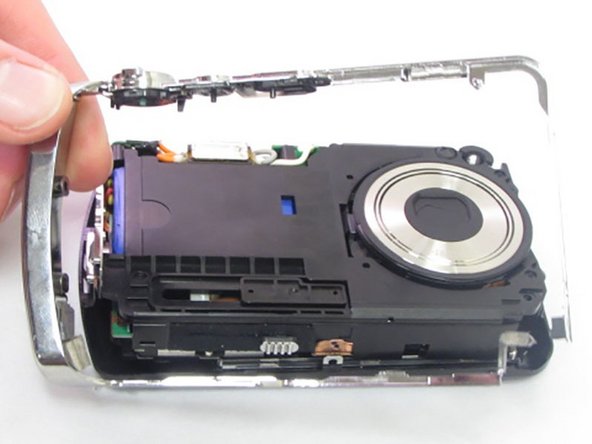はじめに
This guide will show how to carefully remove the front and back plastic casing that surrounds the camera.
必要な工具と部品
-
-
Begin by removing the 5 screws (located: 2 screws on either side and 1 screw on the bottom) using the PH000 head in the Precision Phillips Screwdriver.
-
-
終わりに
To reassemble your device, follow these instructions in reverse order.
2 の人々がこのガイドを完成させました。