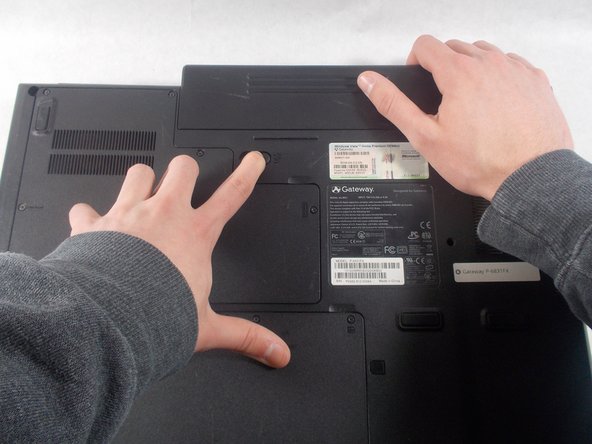はじめに
The battery is a component that will power your device. This guide will go over how to remove and replace the battery for the P-6831FX.
終わりに
To reassemble your device, follow these instructions in reverse order.