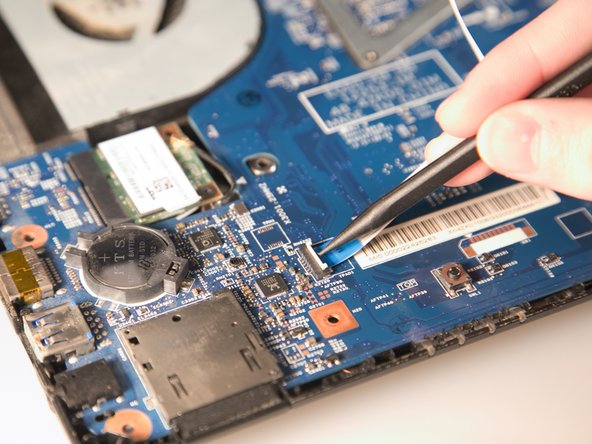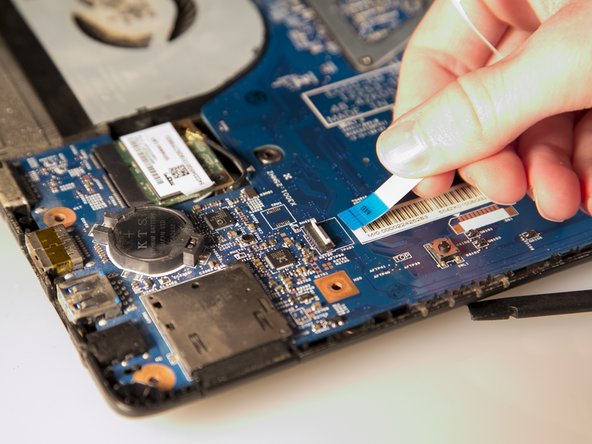はじめに
So your laptop won't download data when you plug in a USB device? The problem is most likely a non-functioning USB port, and you'll have to replace it. This guide will provide you with the steps you need in order to replace your old USB port with a new one.
必要な工具と部品
-
-
Remove 18 6.0 mm Phillips #00 screws from the bottom of the laptop.
-
Remove 5 6.0 mm Phillip #00 screws from under cover.
-
-
To reassemble your device, follow these instructions in reverse order.
To reassemble your device, follow these instructions in reverse order.
3 の人々がこのガイドを完成させました。