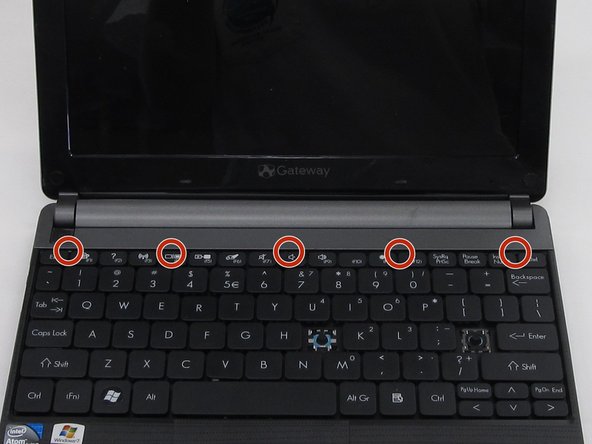Place the laptop face down in front of you.
Locate the battery lock switches on the left and right top corners of the bottom of the device indicated by the red circles.
Pinch the switches and slide toward the edges of the computer to unlock.
Once the switches have both been unlocked, push the battery upwards away from the rest of the laptop.
Remove the battery from the laptop.
Use an opening pick to push each tab away from you.
Use an opening tool to push the middle tab until you hear a click. Begin to push the tool downward into the computer and slide the card along the length of the keyboard, as you overcome the five tabs.
A clicking sound is normal and no cause for alarm.
Begin to slide the plastic card under the top edge of the keyboard. You will hear popping sounds and the keyboard will eventually be released.
Carefully pry the keyboard from the main frame, starting at the top section.
Look at the intel sticker in this step and the next to orient your computer with the pictures.
Look at the intel sticker in this step and the previous step to orient your computer with the pictures.
Unplug the thin blue connection piece beneath the keyboard. It may pop off on its own while you are prying off the keyboard.
The popping noise will not hurt the computer.
Once the thin blue plastic has been detached, remove the keyboard from the rest of the laptop.
このガイドを埋め込む
サイズを選択し、以下のコードをコピーして、このガイドを小さなウィジェットとしてサイト/フォーラムに埋め込みます。
1つの手順
全ガイド
小サイズ - 600px
中サイズ - 800px
大サイズ - 1200px
プレビュー