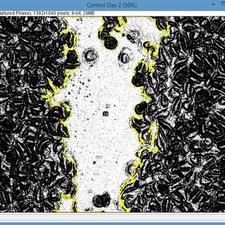はじめに
This device can be identified utilizing the criterion on the device page. When replacing the screen, be sure to set aside the following tools: T5 Torx screwdriver and plastic opening tool.
必要な工具と部品
もう少しです!
To reassemble your device, follow these instructions in reverse order.
終わりに
To reassemble your device, follow these instructions in reverse order.