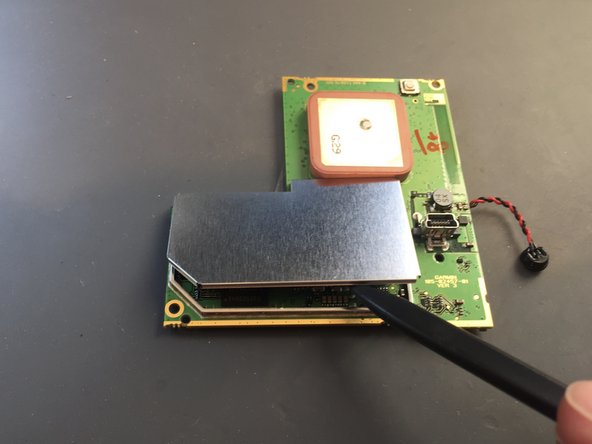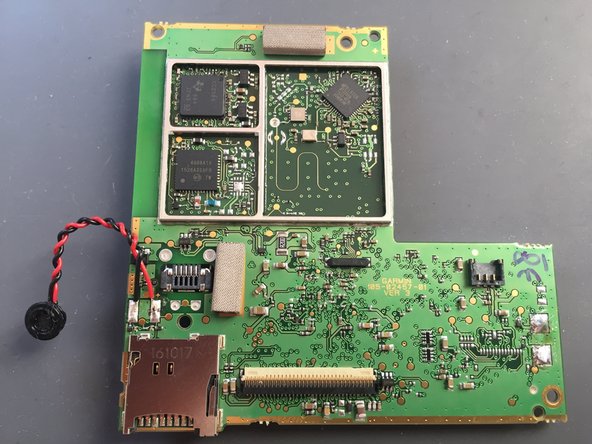必要な工具と部品
-
-
Use the prying tool to release the platic clips on the back, going around all the sides.
-
Start prying from the sides or the top left corner and work your way around the screen.
-
Slide the screen slightly upwards to reveal the connector
-
-
-
Slide up the screen to get access to the connector
-
Use the plastic prying tool to lift up the latch that secures the ribbon cable and then slide the cable out.
-
Once the cable is out, lift off the screen.
-
-
-
-
Before you can take the logic board out disconnect the battery.
-
Remove the microphone from its socket with a plastic spudger.
-
Remove the 4 x T5 screws that secures the logic board to the back cover.
-
-
-
Peel off the clear tape from the speaker connections with tweezers.
-
Use your soldering iron to de-solder the two wires from the speaker.
-
Finally remove the 4 x T5 screws that secure the logic board to the back cover.
-
-
-
To reveal all the components, use the spudger to lift off the metal cover of the protected circuitry
-
-
-
Repeat the same step on the back of the logic board.
-
Now you successfully exposed all the parts.
-
To reassemble your device, follow these instructions in reverse order.
To reassemble your device, follow these instructions in reverse order.
ある他の人がこのガイドを完成しました。