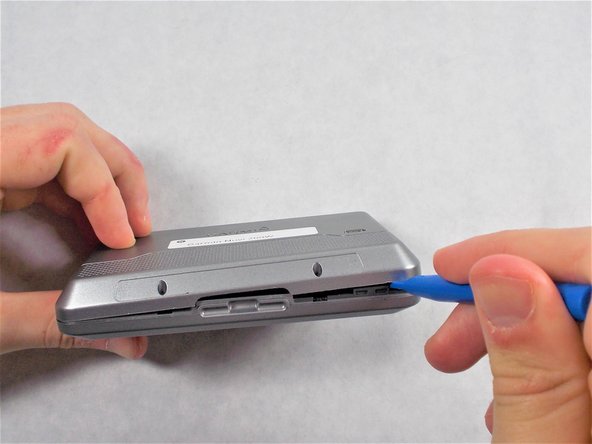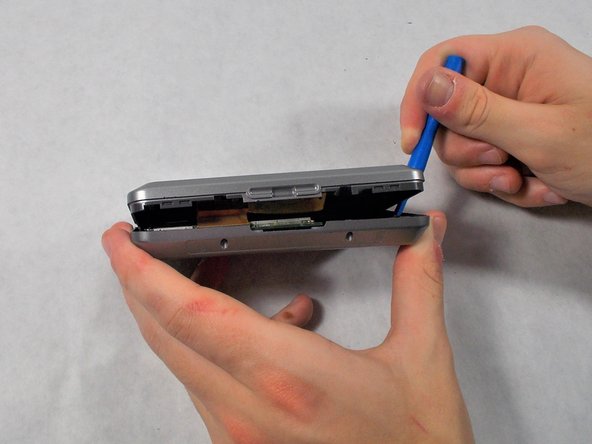はじめに
The back cover to the Garmin Nuvi 200W is exposed more than other internal elements of the device. Due to this vulnerable position, the cover may become scratched, damaged, or broken under stress. Replacing the rear cover can make the Nuvi 200W look new again, at much less cost!
It is important to note, however, that the case and it's internals require very specific screws, that are small and easy to lose. It is recommended that a magnet or tap is used to secure screws after removal. It is also important to gently remove the back cover, as it will be attached to other interior elements. This connection is sensitive and should be treated as such until the guide shows proper disconnection of this particular cable.
Only basic tools are required, such as screw drivers, and opening tools.
必要な工具と部品
To reassemble your device, follow these instructions in reverse order.
To reassemble your device, follow these instructions in reverse order.