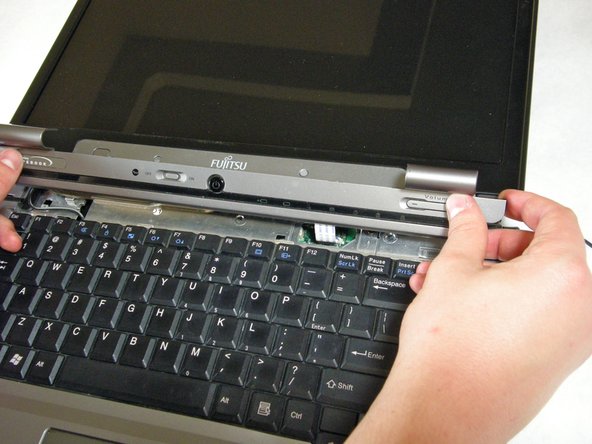この修理ガイドは変更されています。最新の未承認バージョンに切り替えます。
必要な工具と部品
-
-
Use a spudger to lift the back of the hinge cover on the left and right sides of the computer.
-
-
-
-
Remove the following screws, all labeled "3."
-
Two 8.63mm screws.
-
One 7.65mm screw.
-
One 5.74mm screw.
-
Remove the following screw, labeled "15."
-
One 17.81mm screw.
-
-
-
Push securing clips outward, the wireless module will pop out.
-
Remove the wireless module.
-
もう少しです!
To reassemble your device, follow these instructions in reverse order.
終わりに
To reassemble your device, follow these instructions in reverse order.