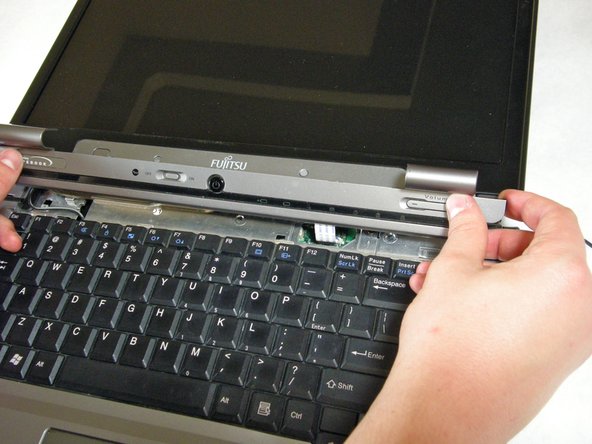必要な工具と部品
-
-
Use a spudger to lift the back of the hinge cover on the left and right sides of the computer.
-
-
もう少しです!
To reassemble your device, follow these instructions in reverse order.
終わりに
To reassemble your device, follow these instructions in reverse order.