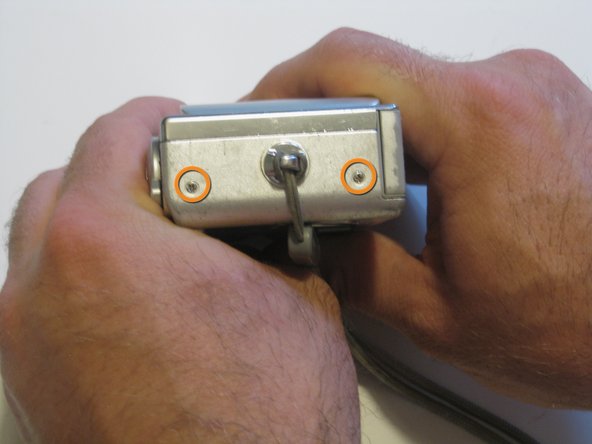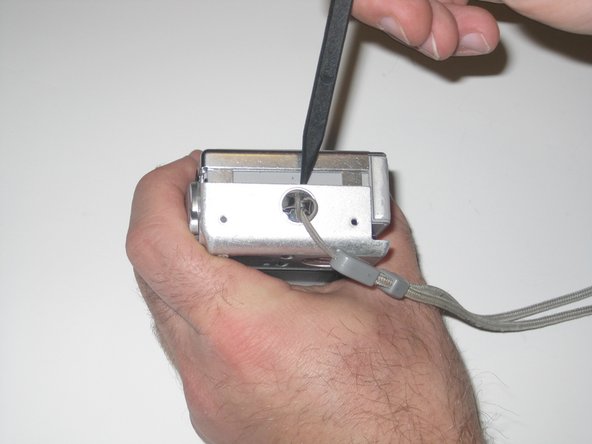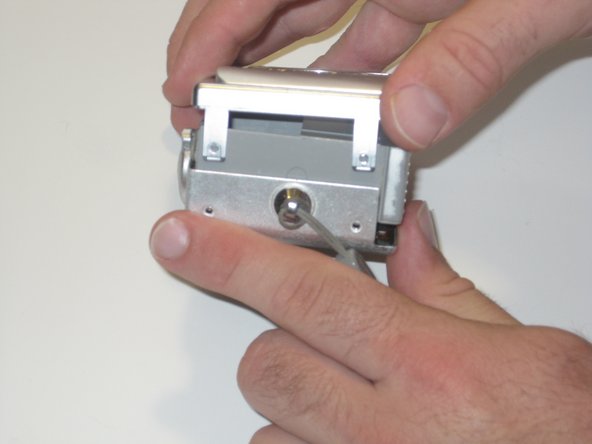はじめに
The shutter button allows for the taking of pictures. This guide will explain how to get to and remove the shutter button and components that are associated with it.
必要な工具と部品
-
-
Remove the screws from the bottom of the camera using the tri-wing screwdriver.
-
Three 5.4 mm tri-head screws.
-
-
-
-
Pull on the shutter button display data cable on the end connected to the motherboard until it slides out.
-
To reassemble your device, follow these instructions in reverse order.
To reassemble your device, follow these instructions in reverse order.
ある他の人がこのガイドを完成しました。