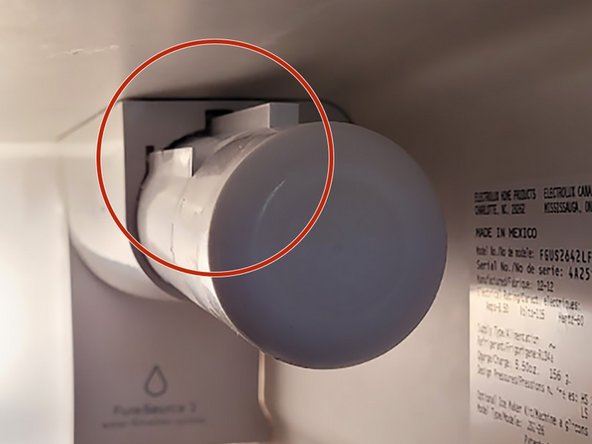はじめに
This guide provides step-by-step instructions on replacing a Frigidaire Gallery water filter. This guide is needed because water filters can affect the entire fridge and it is important to know how to repair it, and how often. Typically, you should replace your refrigerator water filter every 6 months. If the filter is not cleaned regularly, deposit and scaling can build up inside the refrigerator causing it to slow down the system, affect the water flavor, and damage the fridge. You may need to change your water filter more often if you have poor water quality or you use the water and ice dispenser frequently.
必要な工具と部品
もう少しです!
ゴール