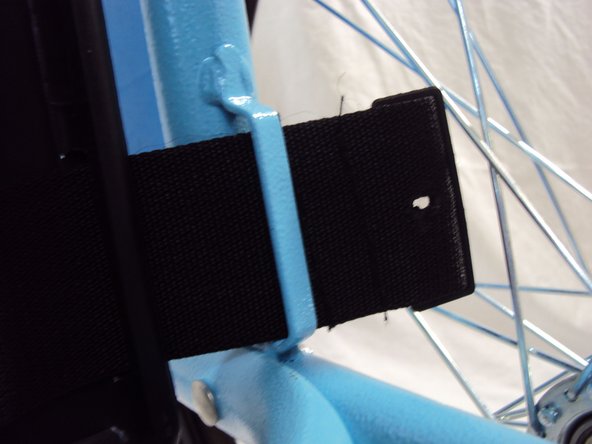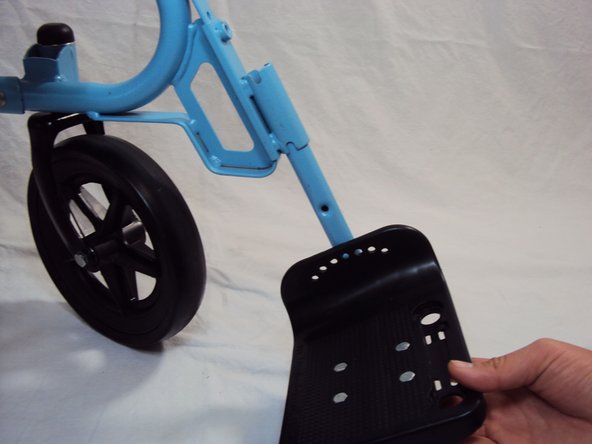必要な工具と部品
-
-
Align the crossbar (with the hole in the center) with the screw holes on the bottom of one frame piece.
-
Attach the crossbar to the left frame piece with two [2] frame nuts and bolts.
-
Repeat on the opposite frame piece.
-
-
-
-
Slide a footrest socket over the rail located near the front of the seat.
-
Insert a footrest through the bottom of the footrest socket.
-
Secure the footrest with a bolt above and below the socket.
-
Adjust the footrest socket to your desired height.
-
Align the socket's bolt with the nearest hole in the rail, and tighten the bolt.
-
Repeat this step on the opposite rail.
-
To disasemble your device, follow these instructions in reverse order.
To disasemble your device, follow these instructions in reverse order.
ある他の人がこのガイドを完成しました。