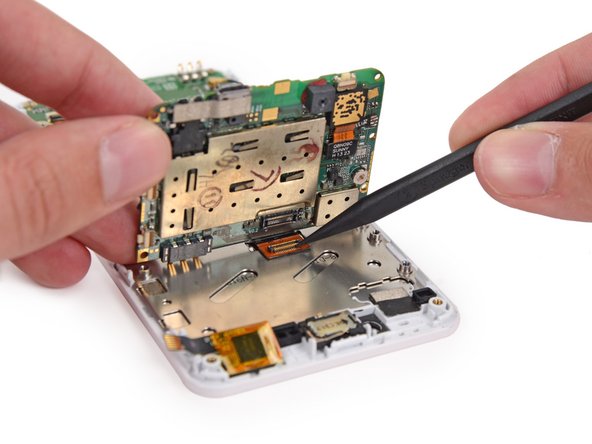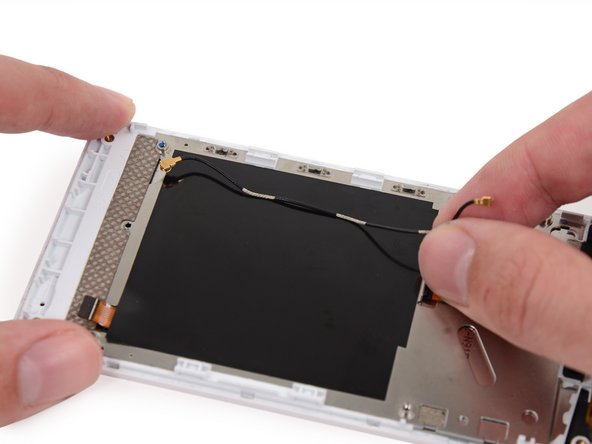はじめに
Use this guide to replace the display assembly, including the LCD screen, front glass and digitizer, on your Fairphone.
必要な工具と部品
-
-
With the indentation as leverage, use your fingernail to pry the bottom portion of the back cover from the phone.
-
-
-
Use a fingernail in this indentation to push the battery toward the top of the phone
-
Pull the battery out away from the phone.
-
-
-
Use your finger to slide the SIM card straight down out of its tray.
-
Remove the SIM card from your Fairphone.
-
-
-
Remove the five 3.9 mm Phillips #000 screws securing the midframe to the display assembly.
-
-
-
この手順で使用する道具:Tweezers$4.99
-
Use tweezers to remove the volume rocker and power buttons from the display assembly.
-
-
-
Use the flat end of a spudger to disconnect the antenna cable connector.
-
-
-
Use the tip of a spudger to gently pry the speaker up from the display assembly.
-
Remove the speaker.
-
To reassemble your device, follow these instructions in reverse order.
102 の人々がこのガイドを完成させました。
16件のガイドコメント
The Camera is not mentioned at all. It's glued to the Display and yet still working, it can't focus anymore. So I might have to get a new one as well.
Awesome! Did it, and everything still works. Mighty pleased with myself. Thank you, iFixit!!!