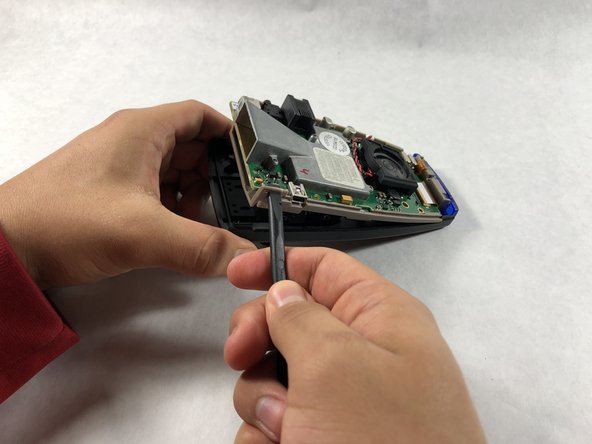はじめに
Are the buttons on your Escort Radar 9500IX's cracked or jammed? If this is the case, then follow this guide to replace the buttons on your radar.
必要な工具と部品
もう少しです!
To reassemble your device, follow these instructions in reverse order.
終わりに
To reassemble your device, follow these instructions in reverse order.
コメント 1 件
Ummm where/how do you get the replacement buttons. Mine are just simply non legible from wear and tear, yet still works perfectly.