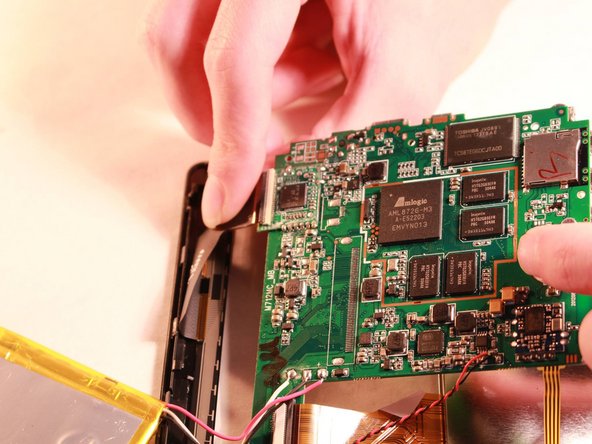はじめに
This repair guide will teach you how to replace the battery in the Ematic Genesis 2 tablet.
必要な工具と部品
-
-
With your fingers, carefully pry off the back plastic casing. Starting at the corners is usually the easiest.
-
-
もう少しです!
To reassemble your device, follow these instructions in reverse order.
終わりに
To reassemble your device, follow these instructions in reverse order.