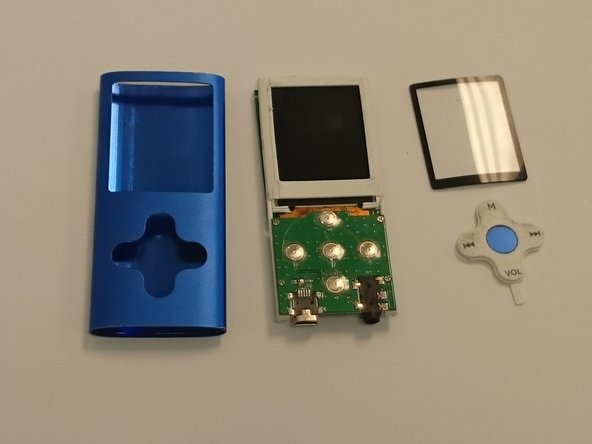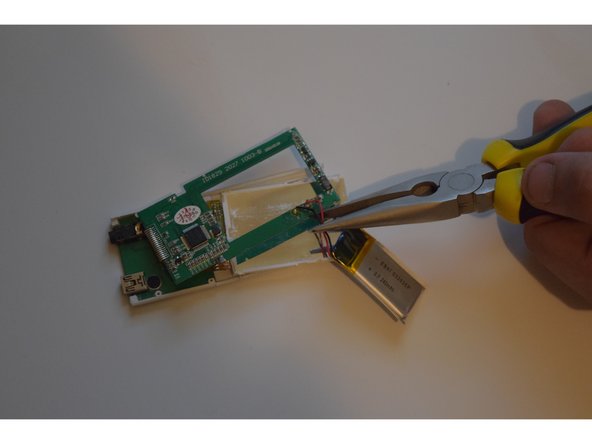はじめに
Following these easy steps will allow you to successfully replace the battery in the device.
必要な工具と部品
-
-
Remove the two screws located on the bottom of the device with a phillips head screw driver.
-
The bottom cap will come off to reveal the inside main component.
-
-
もう少しです!
To reassemble your device, follow these instructions in reverse order.
終わりに
To reassemble your device, follow these instructions in reverse order.
3 の人々がこのガイドを完成させました。