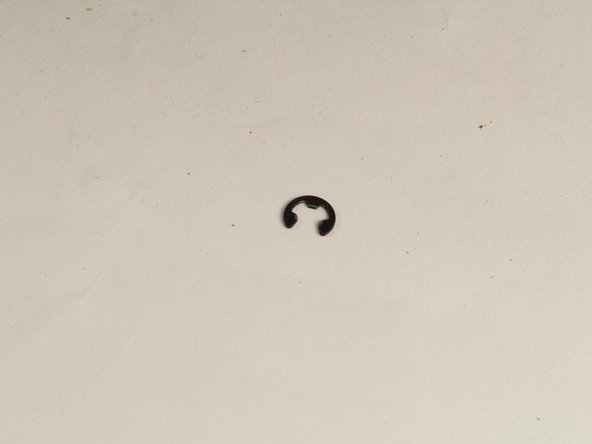はじめに
This guide will detail how to remove the plastic wheels to take out any obstructions blocking movement or replace the wheels if cracked or damaged.
必要な工具と部品
もう少しです!
To reassemble your device, follow these instructions in reverse order.
終わりに
To reassemble your device, follow these instructions in reverse order.