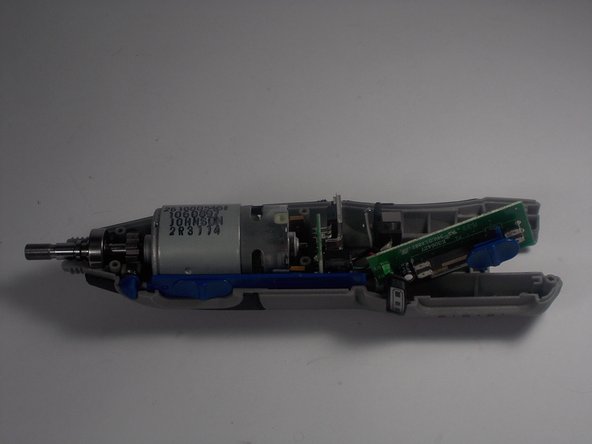はじめに
This guide will show you an easy, no skill required method of replacing your Dremel's speed selector switch. If your device will not change head speed when you move the switch then this guide is for you! Using only one tool your device will be working in just a few minutes.
必要な工具と部品
-
-
Locate the battery at the back of your Dremel. Firmly grasp the battery on both sides and pull. It should easily come out of the battery well.
-
-
もう少しです!
To reassemble your device, follow these instructions in reverse order.
終わりに
To reassemble your device, follow these instructions in reverse order.