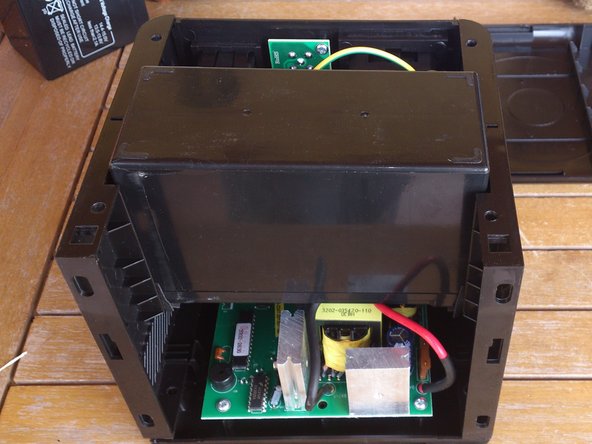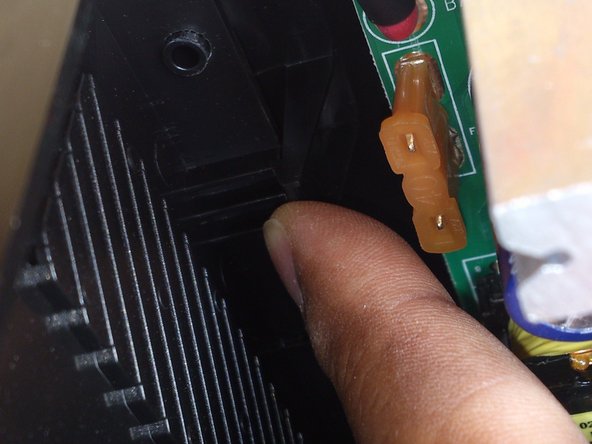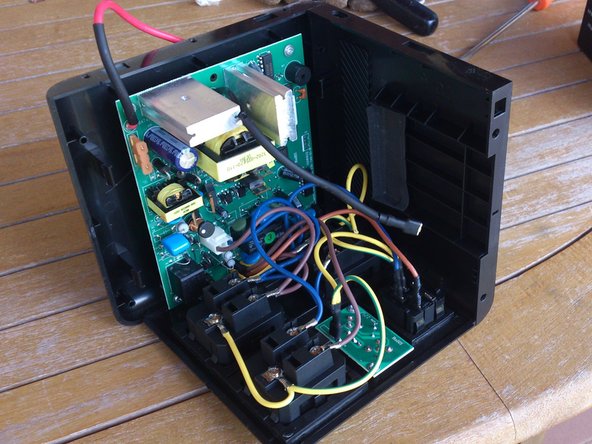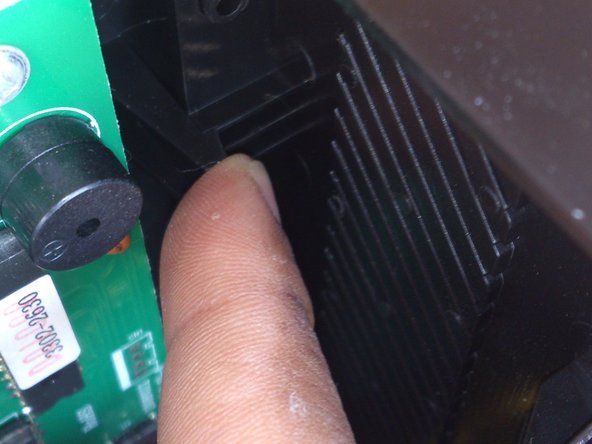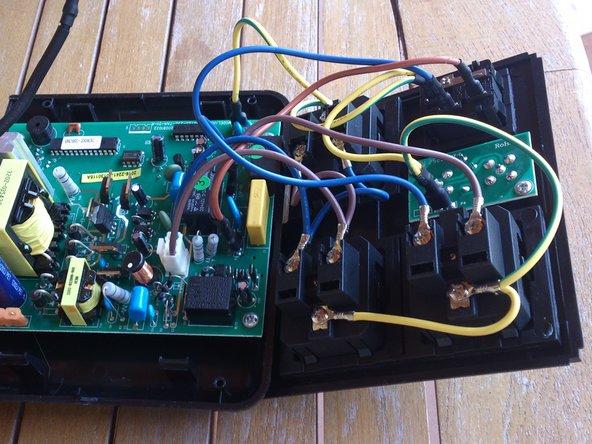はじめに
Opening the Ovislink Tracite 800 CUBO UPS to change the battery or it's fuse.
Easy to do when you know how... but no public guide or manual from it's constructor...
First of all... SET THE UPS OFF and UNPLUG IT from main.
必要な工具と部品
-
-
-
Caution when pluging the rear pannel...
-
-blue for neutral.
-
-yelow/green for earth
-
-brown for phase
-
もう少しです!
To reassemble your device, follow these instructions in reverse order.
終わりに
To reassemble your device, follow these instructions in reverse order.
2 の人々がこのガイドを完成させました。