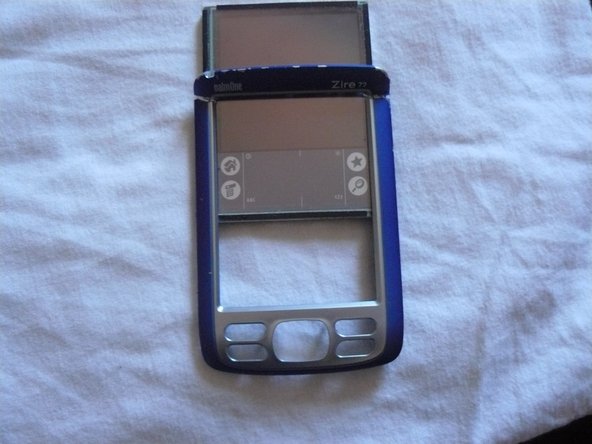はじめに
A step by step guide for taking apart the Palm Zire 72v1. You will need this guide if you are planning to replace any of the internal components.
必要な工具と部品
もう少しです!
To reassemble your device, follow these instructions in reverse order.
終わりに
To reassemble your device, follow these instructions in reverse order.