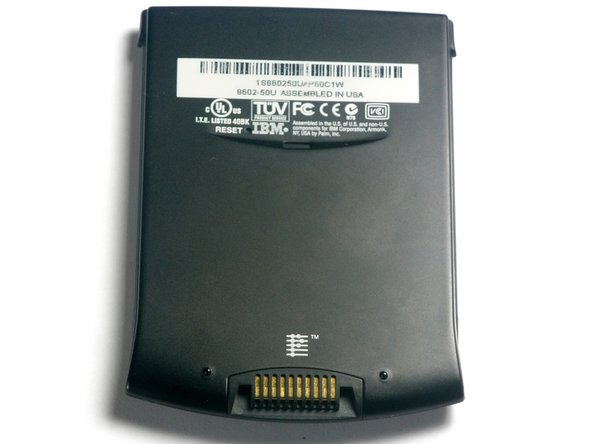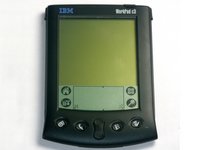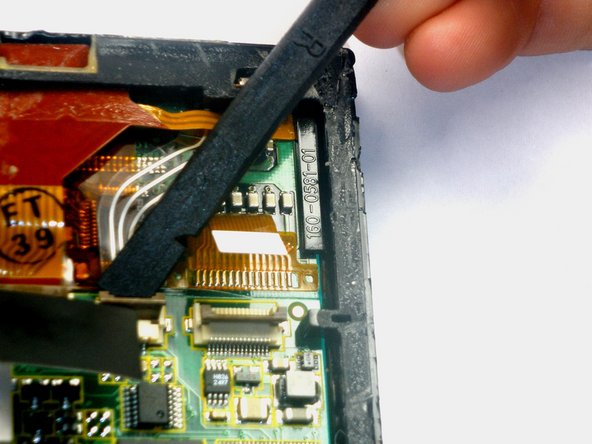はじめに
This is a step-by-step guide showing how to remove the LCD/Digitizer combo from the IBM WorkPad c3. This is a fairly easy removal.
必要な工具と部品
終わりに
To reassemble your device, follow these instructions in reverse order.