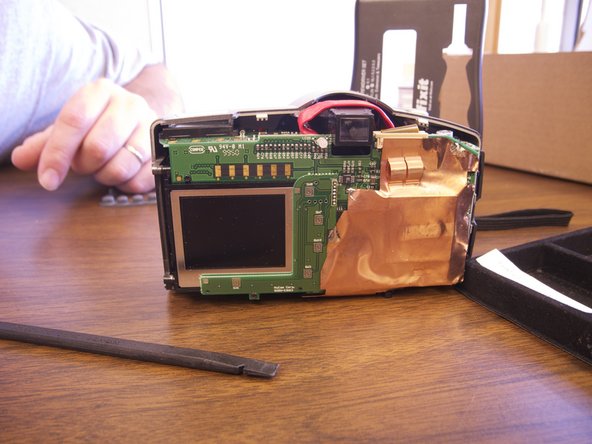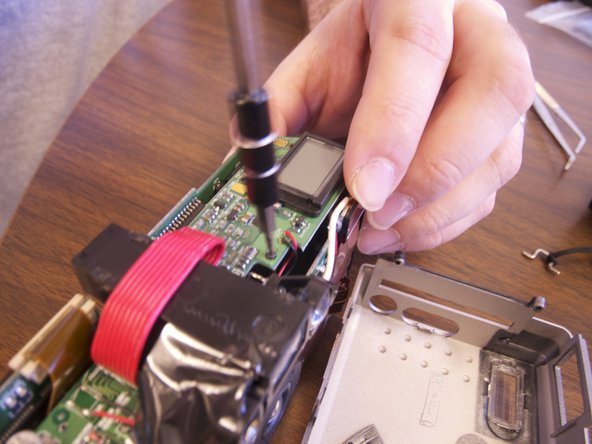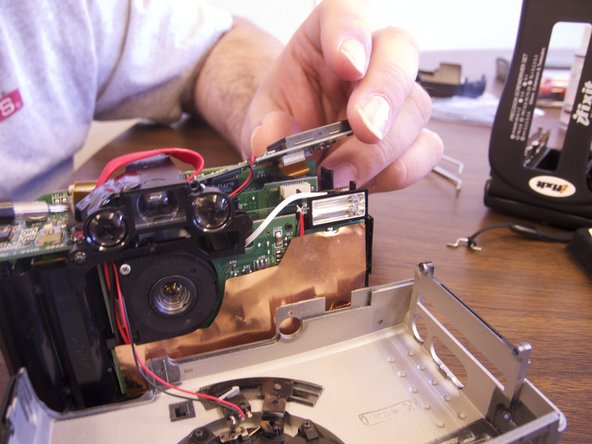必要な工具と部品
-
-
Locate the silver power button. Gently slide the button to the middle section labeled "off" to shut down the camera.
-
Remove the batteries from the battery compartment located on the underside of the camera.
-
Remove the SD card from the compartment located on the flat, left side of the camera.
-
-
-
-
Optional: Remove two black screws from top of camera on the flash side for more working space.
-
終わりに
To reassemble your device, follow these instructions in reverse order.