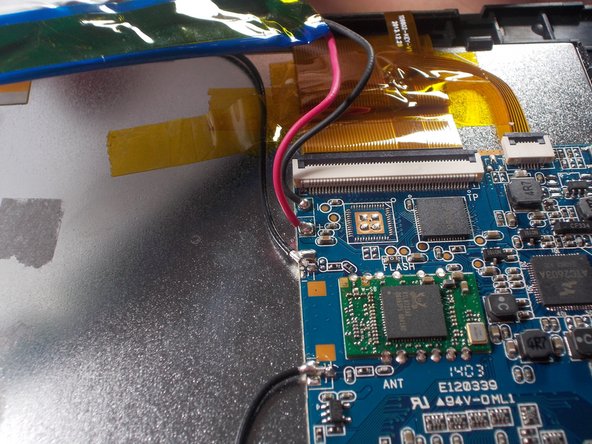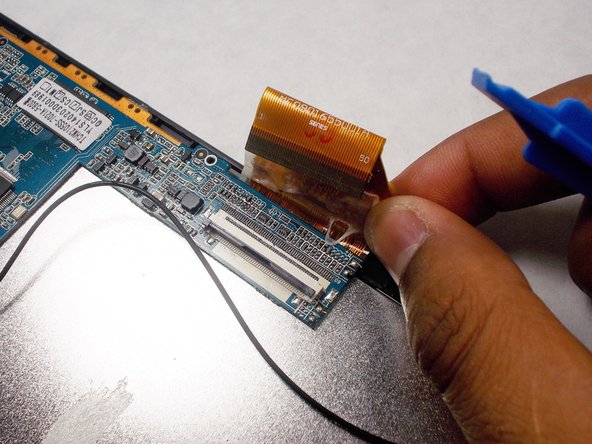はじめに
This guide will teach you how to remove the motherboard. This is a very extensive guide so be prepared to work on it for a little while. You should also be able to solder the wires to the motherboard, use this guide by ifixit to learn how to do this step Soldering Skills. You will also need to be able to identify the components of your device, you can learn how by following this guide ケーブルコネクタの識別と接続の外し方.
必要な工具と部品
-
-
Take the plastic opening tool and insert it into the crease between the screen and the plastic casing and press down.
-
-
-
The external speakers are located in the black plastic fixture near the battery as pointed to in the image.
-
-
-
Desolder the wires. For soldering help, check out iFixit's How to Solder and Desolder Connections guide.
-
Then just pull them off the tablet.
-
-
-
-
The battery is the bigger square object in the center of the device held down by 3 pieces of yellow tape.
-
-
-
Desolder the wires that are connecting the battery to the motherboard. For soldering help, check out iFixit's How to Solder and Desolder Connections guide.
-
Then pull away the battery.
-
-
-
The front/rear facing cameras are located in the corner of the device one is facing toward you and is black. The other is facing away so you will see the white backing.
-
-
-
Use a J0 sized Phillips head screwdriver to remove the three 3.175mm long Phillips head screws from the motherboard.
-
-
-
Desolder the connections that are soldered to the motherboard. For soldering help, check out iFixit's How to Solder and Desolder Connections guide.
-
Then remove the motherboard by lifting it away.
-
To reassemble your device, follow these instructions in reverse order.
To reassemble your device, follow these instructions in reverse order.