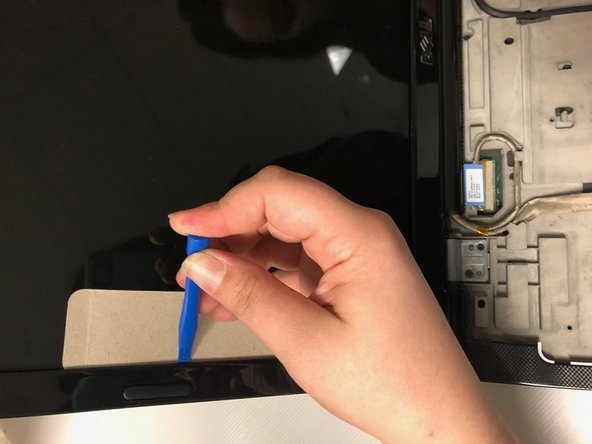必要な工具と部品
-
-
Remove the plastic trim at the base of the screen screen. Start from the tab on the right side and work to the left side.
-
-
-
-
Remove 2 M2x3mm screws that are located at the bottom of the plastic bezel with a PH0 screwdriver.
-
もう少しです!
To reassemble your device, follow these instructions in reverse order.
終わりに
To reassemble your device, follow these instructions in reverse order.