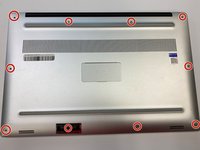はじめに
You can use this guide to learn the steps to remove the touchpad of your Dell XPS 15 9570. The keypad allows for user input and interaction with the device. A faulty keypad makes operating the device difficult to impossible.
Prior to starting this guide, be sure the laptop is powered off and it is unplugged from the charging cord.
必要な工具と部品
-
-
Using the Phillips #00 screwdriver, remove the four 4 mm screws holding the battery in place.
-
-
-
Use the Phillips #00 to remove the three (without graphics card) or four (with graphics card) 3 mm screws that connect the heat sink to the system board.
-
-
-
-
Using a Phillips #00 screwdriver, loosen the captive screw holding the wireless card bracket in place.
-
-
-
Remove the speakers from the back of the computer.
-
Replace speakers with Dell 6GTPY 91 Wh Battery.
-
To reassemble your device, follow these instructions in reverse order.
To reassemble your device, follow these instructions in reverse order.
ある他の人がこのガイドを完成しました。