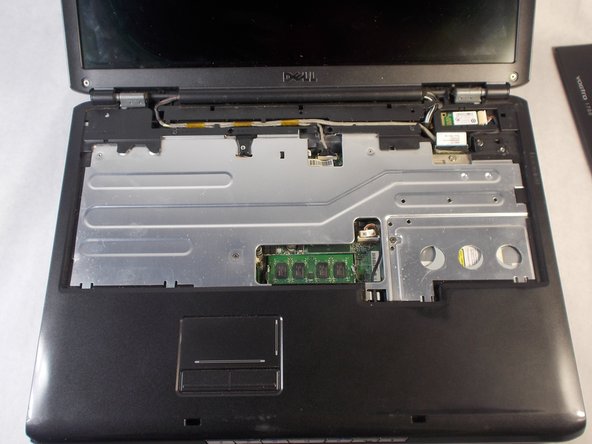はじめに
This quick and easy guide will show you how to remove and replace the keyboard on a Dell Vostro 1700 Laptop.
必要な工具と部品
-
-
Use the Plastic Opening Tools to pry off the tab located on the right side of the top face plate.
-
-
もう少しです!
To reassemble your device, follow these instructions in reverse order.
終わりに
To reassemble your device, follow these instructions in reverse order.