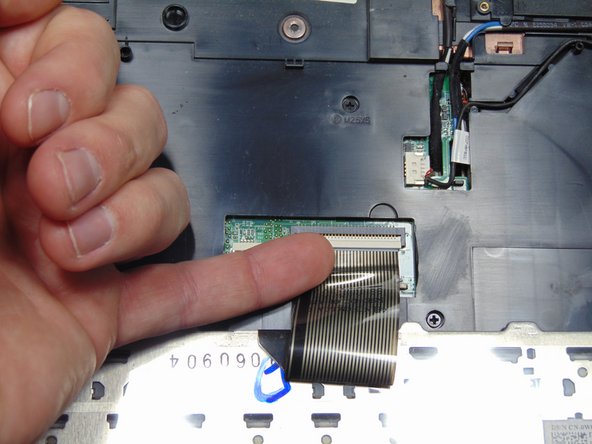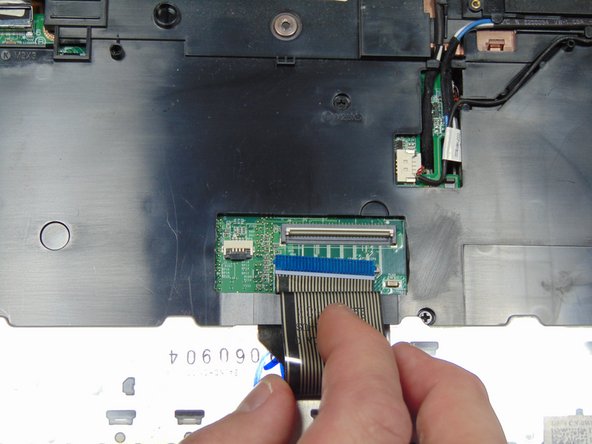はじめに
You may need to replace your keyboard due to failure. You will need a Phillips 1 screwdriver for this guide.
必要な工具と部品
-
-
Turn off and unplug the laptop.
-
Flip the laptop so the underside is facing up with the battery closest to you.
-
-
-
-
Remove the single 3mm screw underneath the battery with a #1 Phillips screw driver, which holds the media control cover.
-
終わりに
To reassemble your device, follow these instructions in reverse order.
2 の人々がこのガイドを完成させました。