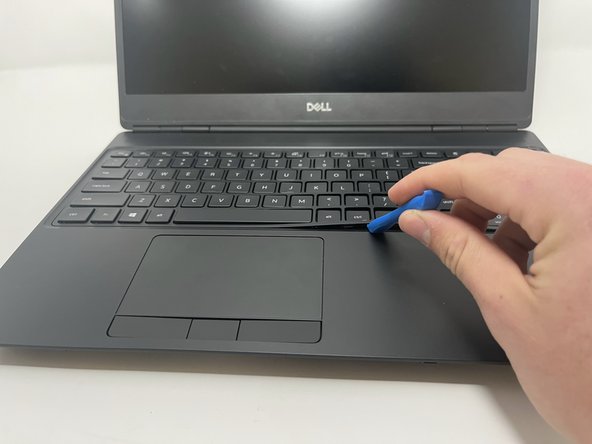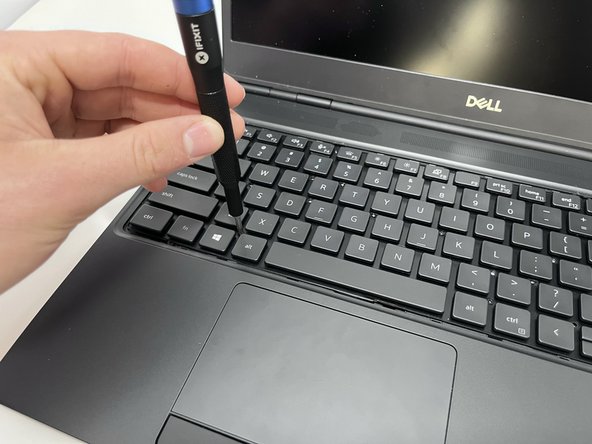はじめに
The guide shows how to remove the keyboard from a Dell Precision 7560. The keyboard is a core component of the computer, so keeping on top of its maintenance is vital. If the issue with the keyboard isn't merely debris keeping a key from functioning, then this guide will assist you in replacing the keyboard entirely.
必要な工具と部品
-
-
Use a Phillips #0 screwdriver to loosen the the eight 5 mm captive screws in the bottom cover.
-
Remove the back cover by lifting at the corners.
-
-
-
-
With the back cover and battery removed, locate the ribbon cables connected to the keyboard.
-
Pulling from the tab, carefully remove the connector.
-
To reassemble your device, follow these instructions in reverse order.
To reassemble your device, follow these instructions in reverse order.
2 の人々がこのガイドを完成させました。
コメント 1 件
Guide is close, but not completely correct. Just need a little more attention to detail.
Barry Todd - 返信