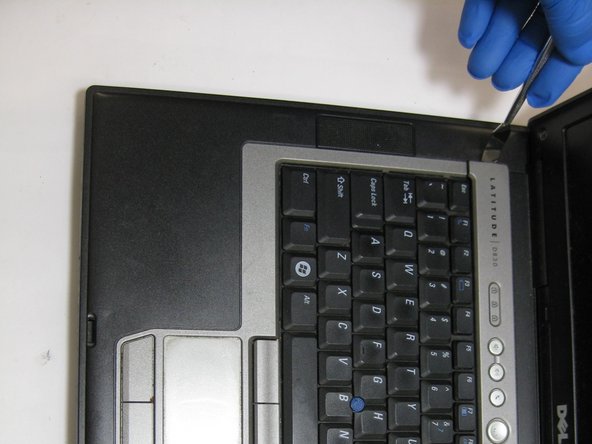必要な工具と部品
-
-
Orient the laptop so that the back is facing you.
-
With a phillip's head screwdriver, remove the two screws on the back corners of the laptop.
-
-
もう少しです!
To reassemble your device, follow these instructions in reverse order.
終わりに
To reassemble your device, follow these instructions in reverse order.
ある他の人がこのガイドを完成しました。