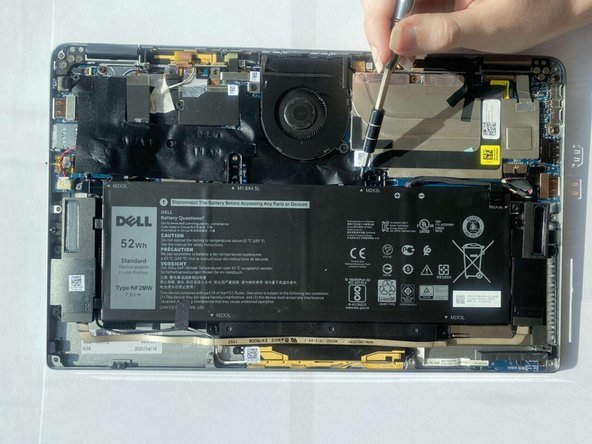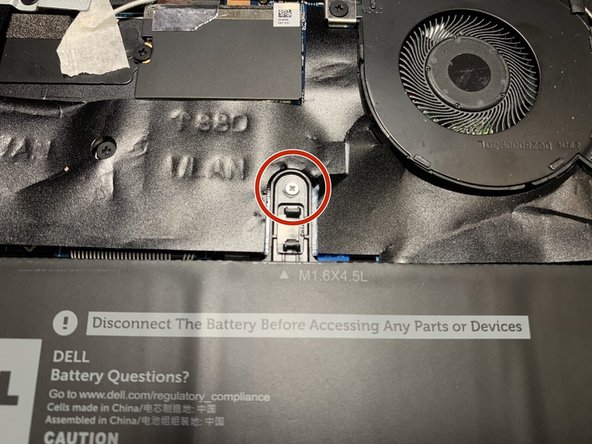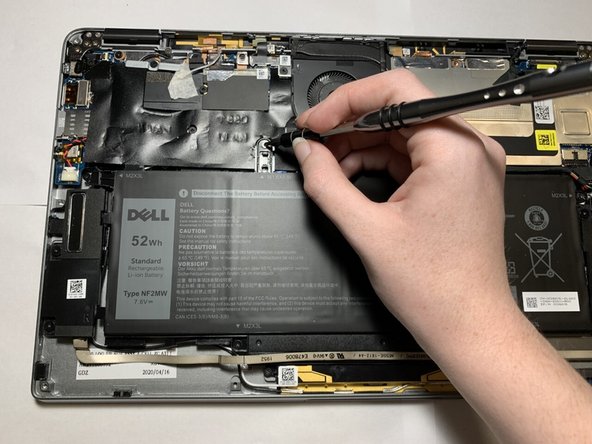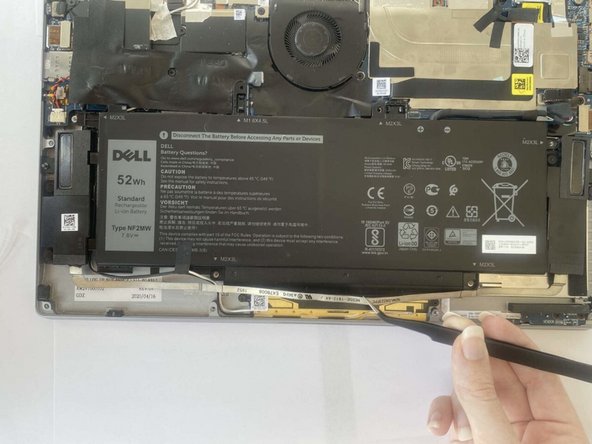はじめに
Use this guide to replace the battery of the Dell Latitude 9410 2-in-1.
Failure to charge or inability to hold a charge may indicate a faulty battery. Check the troubleshooting page before moving forward with the battery replacement as there are other potential causes that are easier to address, such as a faulty charging port.
必要な工具と部品
To reassemble your device, follow these instructions in reverse order.
To reassemble your device, follow these instructions in reverse order.
ある他の人がこのガイドを完成しました。
2 件のコメント
Just one question about the speaker ribbon glued to the battery (Step 7). I can't remove the ribbon from my battery. The glue is very strong. I've pulled firmly, and I'm worried about breaking the cable. Any ideas about how to loosen the glue without damaging the computer, perhaps by applying heat or some sort of solvent?