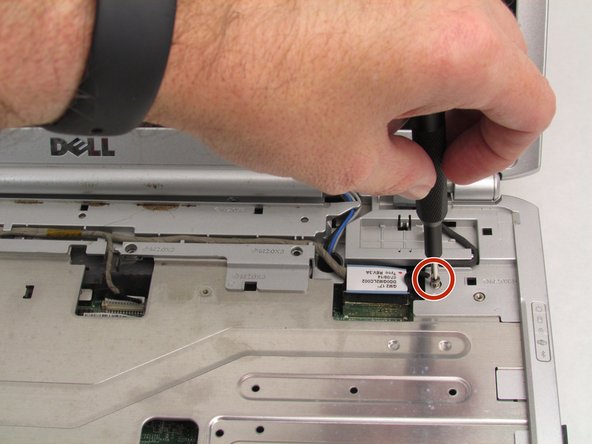はじめに
If the Dell Inspiron 1721 touch pad is not registering correctly, or if the palm rest has received damage and needs to be replaced this guide will assist with the necessary steps to remove the component.
Be sure the device is completely turned off before starting the removal process.
必要な工具と部品
-
-
Slide tabs outward to undo the locks.
-
Grab and pull the battery away from the device to remove.
-
-
-
Pry up on the corner of the hinge cover with an iFixit opening tool.
-
Use the iFixit opening tool along both sides and the front of the hinge cover to release it.
-
Lean the display back as far as it goes and lift up on the hinge cover to remove.
-
-
-
Remove four 3mm Phillips #1 screws from the top of the keyboard.
-
Use an iFixit opening tool to slide the keyboard upwards toward the display.
-
Slide the keyboard until it is clear of the lock tab, and lift it up to remove.
-
-
To reassemble your device, follow these instructions in reverse order.
To reassemble your device, follow these instructions in reverse order.