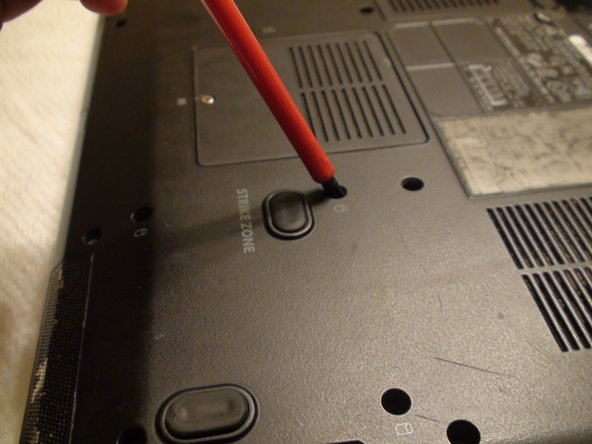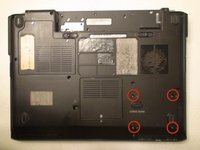はじめに
This guide will instruct you how to remove your hard drive.
必要な工具と部品
-
-
-
Locate the four 4 mm Phillips #1 screws that secure the hard drive to the laptop. Each of the screws has a white cylinder next to it.
-
Remove these four screws with a Phillips #1 screwdriver.
-
もう少しです!
To reassemble your device, follow these instructions in reverse order.
終わりに
To reassemble your device, follow these instructions in reverse order.
3 の人々がこのガイドを完成させました。