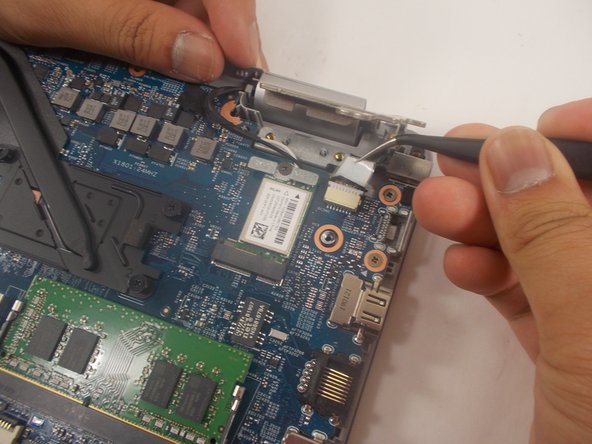はじめに
Use this guide to replace the display cable in your Dell Inspiron 15 5584 laptop.
The LCD display cable is a piece of hardware that connects the screen to the motherboard of the device. A broken display cable can cause poor connection between the screen and the motherboard, resulting in distortion, blank areas, or unexpected bands of discoloration.
Because replacement of the LCD cable requires extensive disassembly, confirm that the issue is with the cable before proceeding. If so, ensure the battery is drained and the laptop is shut off and proceed.
必要な工具と部品
-
-
Turn over the laptop so that the bottom is facing upwards, and the Inspiron logo is upside-down.
-
-
-
-
Remove the three 6 mm screws holding down the screen hinge in the upper right corner using a JIS #0 screwdriver.
-
-
-
Remove the single 3 mm screw that holds down the Wi-Fi card using a Phillips #0 screwdriver.
-
Remove the Wi-Fi card from the motherboard.
-
-
-
Remove the four 6 mm screws from the hinge in the upper left corner with a JIS #0 screwdriver.
-
-
-
De-thread the wire from the top plate frame.
-
Grasp the connector with tweezers.
-
Pull the connector out from the socket.
-
To reassemble your device, follow these instructions in reverse order.
To reassemble your device, follow these instructions in reverse order.
ある他の人がこのガイドを完成しました。