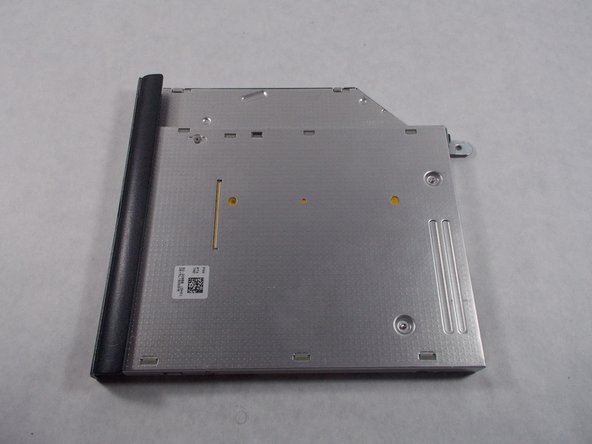はじめに
this guide will show you how to replace the cd drive
必要な工具と部品
-
-
-
Remove the single screw that secures the cd drive to the laptop noted by the red circle
-
もう少しです!
To reassemble your device, follow these instructions in reverse order.
終わりに
To reassemble your device, follow these instructions in reverse order.